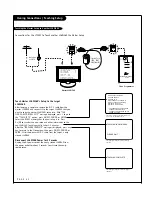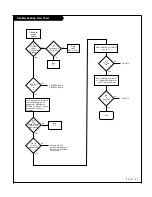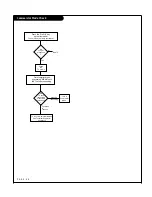Installer Menu
P A G E 4 6
The value range is 0 to 63, with 63 as the default, which gives the
user the full range of volume control, if item 008 MIN VOLUME is
also set at 0. Change values with ADJ Left/Right arrow keys. It may
be best to set the same value on every L26W56X.
NOTE:
The maximum volume level cannot have a value setting lower
than the MIN VOLUME level (described previously).
010 - MUTE DISABLE
Enables or disables sound mute function. If set to 1, sound cannot
be muted, mute is disabled. If set to 0, sound can be muted.
011 - KEY DEFEAT (Keyboard Defeat)
If set to 1, key defeat prevents the end user from accessing the on-
screen menus with the display front panel—MENU, SELECT, and Left /
Right arrow keys do not function. If set to 0, those keys do function.
NOTE:
The menus can always be accessed by pressing MENU on the
remote.
015 - SLEEP TIMER
If set to 1, the SLEEP TIMER feature may be used. If set to 0, the
Sleep Timer is not available.
016 - EN TIMER (Enable On/Off Timers)
If set to 1, Timer function is available to user. Set to 0 to disable
On/Off Timer functions. (Clock must be set in order to use Timers.)
017 - ALARM
Gives the installer the option of making the Alarm function available
to the end user. If set to 1, Alarm function is available to end user.
Set to 0 to disable the Alarm function.
NOTE:
Clock must be set before the Alarm function will work.
021 - V-CHIP (Parental Control)
Set to 1 to activate V-Chip (Parental Control); have it available to
end user to filter and control or otherwise restrict programming
content that can appear. Set to 0 to turn V-Chip feature Off, not
available to user; no programming restrictions can be set.
022 - MAX BLK HRS (Maximum Block Hours)
Sets hours from 0 to 99 for the maximum V-Chip (Parental Control)
block hours. Default setting is for 12 blocking hours.
023 - CAPTION LOCK
Set to 1 to restore previous caption On/Off state after turn Off. If set
to 0, captions are always Off at turn On.
028 - CH. OVERIDE (Channel Override)
If set to 1, the user can select channels with either Channel
up/down or by direct keypad entry. If set to 0, only those channels
that are added on the channel list can be selected.
029 - OLD OCV (On Command Video
TM
)
Set to 1 for operation with systems from On Command Corporation.
030 - ACK MASK
M.P.I. Communication Parameter. Leave at default setting unless
changed by Pay-Per-View provider. When set to 1, changes M.P.I. for
some OCV boxes.
031 - POLL RATE
M.P.I. Communication Parameter. Selects Poll Rate for M.P.I. Leave at
default setting unless changed by Pay-Per-View provider. Step size of
16 ms.
032 - TIMING PULSE
M.P.I. Communication Parameter. Leave at default setting unless
changed by Pay-Per-View provider. Sets baud rate. Step size of 4.3
uS.
034 - CAMPORT EN. (Camera Port Enable)
Set to 1 to enable Video 2 input on display panel. If set to 0, Video
2 input on display panel is not functional.
035 - COMPPORT EN. (Computer Port Enable)
Enable/disables display panel HDMI input jack. Set to 0 to disable,
set to 1 to enable.
NOTE:
The setting above is ignored if Installer item 093 RJP
AVAIL ABLE, is set to 1.
038 - YPrPb EN. (Rear Component Video Enable)
Set to 1 to enable display panel rear Component Video 1 input.
Set to 0 to disable display panel rear Component Video 1 input.
039 - REAR AUX EN. (Rear Aux Enable)
Set to 1 to enable display panel rear AUX (Video 1) input.
Set to 0 to disable display panel rear AUX (Video 1) input.
040 - AUTO CAMPORT
Set to 1 to automatically switch to Camport when equipment is
connected to front Video input.
Set to 0 to disable front Video automatic source selection.
NOTE:
This item must be set to 0 in order to enable item 093 RJP
AVAILABLE to be set to 1.
046 - STRT AUX SRCE (Start Aux Source)
Sets the starting AUX source.
Start source if start channel =0
1 = Video1
4 = RGB1
7 = Video 3 / S-Video
2 = Video2
5 = Component 2 255 = Last Aux
3 = HDMI 1
6 = Component 1
047 - AUX STATUS
Set to 1 for M.P.I. AUX source to be reported as a channel number
instead of channel 0. Set to 0 to disable AUX identification change.
Controls M.P.I. status channel response for AUX inputs.
(Continued from previous page)