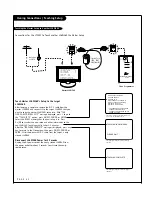Picture Menu (Continued)
P A G E 3 7
The user can watch movies with a more realistic picture.
Press the
MENU
button and then use
SELECT
button to
select the Picture menu.
Press the
ENTER
button.
Use the
SELECT
button to highlight Film Mode, then
press the
ENTER
button.
Use the
SELECT
button to select On.
Press the
MENU
button several times to remove the
menu.
1
2
3
4
5
- Turn Film Mode On to view movies with optimum preset picture
settings
Film Mode Options
Press the
MENU
button and then use
SELECT
button to
access the Picture menu.
Press the
ENTER
button.
Use the
SELECT
button to highlight Color Temperature,
then press the
ENTER
button.
Use the
SELECT
to select a preset option.
Press the
MENU
button several times to remove the
menu.
1
2
3
4
5
Color Temperature Settings
Press the
MENU
button and then use
SELECT
button to
select the Picture menu.
Press the
ENTER
button.
Use the
SELECT
button to highlight Screen Format,
then press the
ENTER
button.
Use the
SELECT
button to select a preset screen
format.
Press the
MENU
button several times to remove the
menu.
1
2
3
4
5
- The user can choose preset formats for the picture.
Screen Format Adjustments
Picture
Mode
Color Temperature Normal
G
16:9
Screen Format
Noise Reduction
Film Mode
11:20 PM
Sep.11, 2006
Picture
Mode
Color Temperature Normal
16:9
G
Screen Format
Noise Reduction
Film Mode
11:20 PM
Sep.11, 2006
Picture
Mode
Color Temperature Normal
16:9
Screen Format
Noise Reduction
Film Mode
G
11:20 PM
Sep.11, 2006