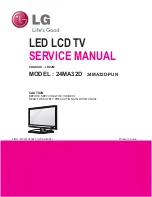206-03807
P A G E 1 7
1 2 3
4 5 6
7 8 9
0
mute
vol
ch
flshbk
freez
pause
rew
f f
play
vcr+
record
stop
skip
info
ratio
guide
pip
page down
page up
quit
tv
vcr
power
dvd
hd/stb
ID
cable
menu
pip ch
surf
tv
vcr cable
hd/stb
source
light
dvd
sleep
mode
enter
remote control part number
MBR6000T
P124-00239
Shows remote key functions in TV mode.
See pages 58-59 for remote key functions in other
operating modes
Mode Indicator Lights
Light indicates mode when
keys are pressed.
MODE (TV, VCR, CABLE,
DVD, HD/STB)
Switches remote operating
mode to control other devices.
I.D. (Caller Identification)
Shows last ten caller’s phone num-
bers, press again to remove list.
SURF
Turns Surf channel scanning
mode On and Off; for use
with Channel Up/Down.
On = Surf channels tuning.
Off = All channels tuning.
POWER
Turns TV On and Off.
CH - CHANNEL (+/ -)
Tunes to next higher/lower
available channel.
CH - Page Up / Down
GUIDE Plus+ function keys.
See GUIDE Plus+ section.
MENU
Press to show on-screen
menus for TV mode.
UP/DOWN/LEFT/RIGHT/NEXT
(Menu Operation Directional
Arrows and Next
action
key)
Up/Down arrows
select,
and
Left/Right arrows
adjust
menu
options. Press the bulls eye (shown
on the menus as “Next”) the
action
button in the center of the direc-
tional arrows for an “Enter” func-
tion, or use the ENTER key.
PIP Feature Keys
(PIP CH, FREEZ, PIP Lock)
For PIP (Picture-in-Picture)
operation. See PIP section.
FLSHBK (FLASHBACK)
Returns to the previously
tuned channel.
Selects
a.m.
and
p.m.
in the
Clock and Timer menus.
QUIT/
Removes menu/display from screen.
With no menus shown on-
screen, turns front surround sound
On and Off.
With PIP On, switches audio
between Main and PIP sources.
SKIP <<
Left chapter scan for DVD.
SKIP >>
Right chapter scan for DVD.
NUMBER KEYPAD 0 - 9
Selects channels directly and
enters numerical values.
-
(Digital Mode Dash)
Use as the dash when select-
ing digital channel numbers.
VOL - VOLUME (+/-)
+ Increases the sound level.
- Decreases the sound level.
VCR+
VCR Plus+ function key. See
GUIDE Plus+ section.
MUTE
Turns sound Off/On while
picture remains.
INFO
GUIDE Plus+ function key.
See GUIDE Plus+ section.
GUIDE
Turns GUIDE Plus+ system
On and Off. See GUIDE Plus+
section.
RATIO
Selects different picture
proportion formats.
VCR Function Keys
RECORD, STOP, PAUSE, REW (Rewind),
PLAY, FF (Fast Forward)
Still operate your
VCR, while remote is in TV operating mode.
TV Mode Remote Key Functions
SOURCE
Selects available TV sources.
LIGHT
Lights keys for five seconds
SLEEP (TIMER)
Selects a preset time for the
TV to turn itself Off.
ENTER
Changes to selected menu option.
Shows the Channel/Time display.
Press after channel numbers for
instant channel selection.
Summary of Contents for C27V28
Page 65: ...P A G E 6 5 206 03807 Notes...
Page 66: ...P A G E 6 6 206 03807 Notes...
Page 67: ...P A G E 6 7 206 03807 Notes...