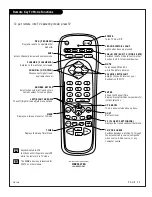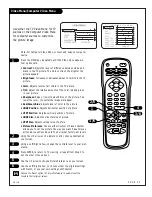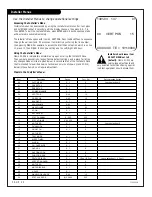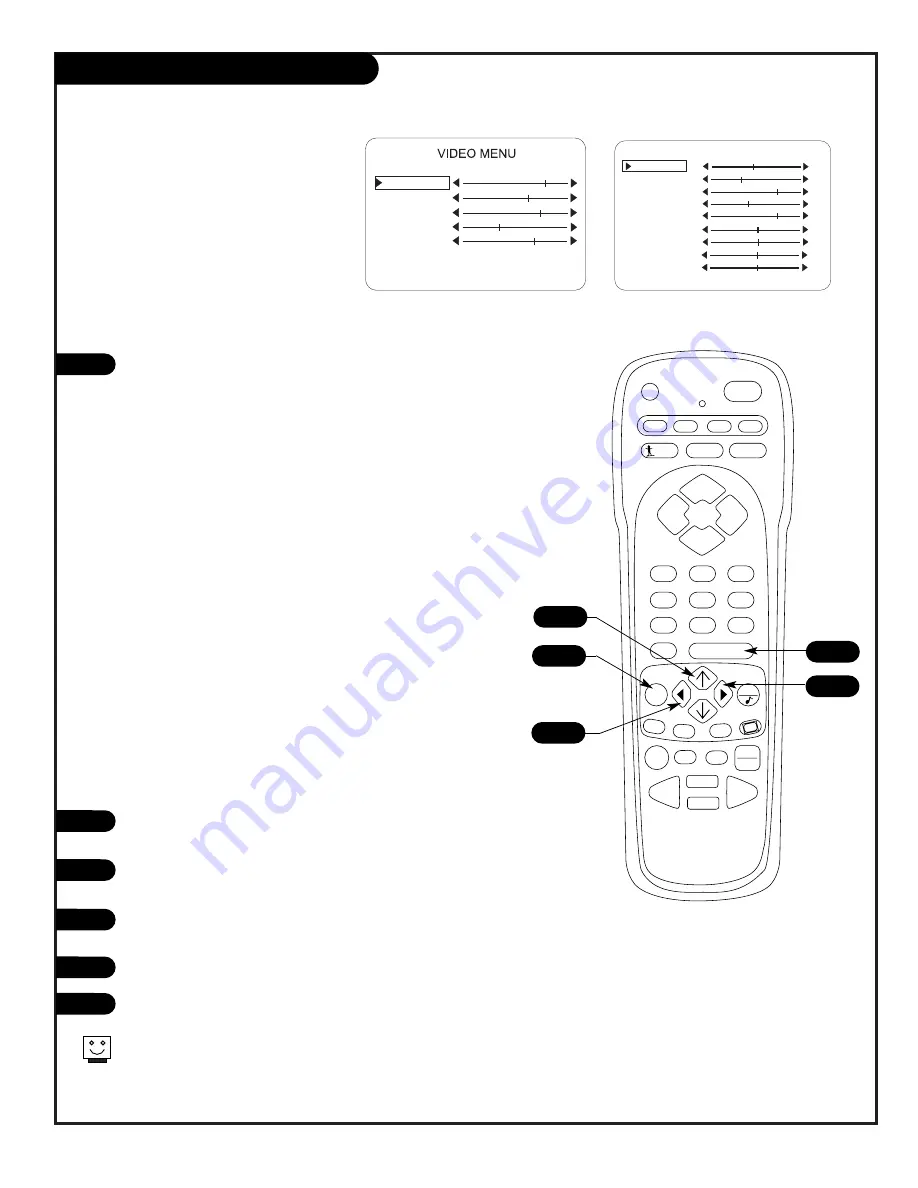
P A G E 3 3
206-3602
PRG
POWER
CABLE
VCR
AUX
TV
SURF
ENTER
FLASHBK
MUTE
CHANNEL
CHANNEL
VOLUME
VOLUME
1
2
3
4
5
6
7
0
8
9
MENU
REWIND
FFWD
RECORD
QUIT
A
B
C
CC
TV/VCR
SOURCE
PAUSE
TIMER
PLAY
STOP
Video Menu/Computer Video Menu
Note: For Computer Video Menu, connect and select a computer
source.
Press the MENU key repeatedly until the Video menu appears.
Your options are:
• Contrast
: Adjusts the level of difference between white and
black in the TV picture. The more contrast, the brighter the
picture appears.
• Brightness
: Increases or decreases amount of white in the TV
picture.
• Color
: Adjusts levels of all colors in the TV picture.
• Tint:
Adjust the relative amounts of the color red and green
in your picture.
• Sharpness:
Raise or lower the definition of the picture. The
lower the level, the softer the image will appear..
• Red/Green/Blue
: Adjusts level of color in the picture.
• HORZ Position
: Adjusts horizontal position of picture.
• VERT Position
: Adjusts vertical position of picture.
• HORZ Size
: Adjusts horizontal size of picture.
• VERT Size
: Adjusts vertical size of picture.
• Picture Preference
: Choose either Custom or Preset. Custom
allows you to set the picture the way you want. Preset moves
all the above options back to their original, factory-set levels
Using the UP arrow on the remote control, choose Contrast on
your screen.
Using a Left/Right arrow, change the contrast level to your pref-
erence.
Press ENTER, to return to TV viewing, or repeat from Step 2 to
set the other menu options.
Use the UP arrow to choose Picture Preference on your screen.
Use the Left/Right arrow, to choose either the original settings
with Preset, or use your own settings with Custom.
1
2
3
4
5
Choose the Preset option in Picture Preference to quickly reset the
levels to their original values.
Use either the TV Video Menu for TV
sources or the Computer Video Menu
for computer sources to customize
the picture image
CUSTOM
CONTRAST
BRIGHTNESS
COLOR
TINT
SHARPNESS
PICTURE PREF
1
4
3/6
6
2/5
CONTRAST
BRIGHTNESS
RED
GREEN
BLUE
HORZ. POS.
VERT. POS.
HORZ. SIZE
VERT. SIZE
PICT. PREF
COMPUTER VIDEO MENU
PRESET
3/6
Summary of Contents for C13A03D
Page 50: ...P A G E 5 1 206 3492 O...
Page 51: ...P A G E 5 2 206 3602...
Page 52: ...P A G E 5 3 206 3492 O...
Page 53: ...P A G E 5 4 206 3602...
Page 54: ...P A G E 5 5 206 3492 O...
Page 55: ...P A G E 5 6 206 3492 O...
Page 56: ...P A G E 5 7 206 3492 O...
Page 57: ...P A G E 5 8 206 3492 O...
Page 58: ...P A G E 5 9 206 3492 O...
Page 59: ...206 3643...