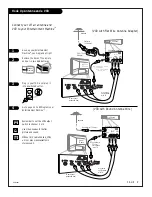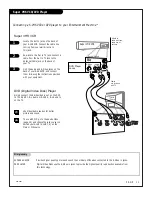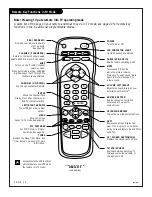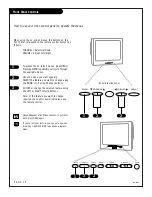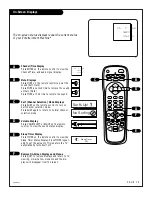206-3481
P A G E 5
Turn to the next page to begin your TV setup
Table Of Contents
Safety Warnings
2
Important Safety Instructions
3 - 4
Table of Contents
5
Step 1. Hook Up TV
Hookup Directory
6
TV and other Equipment Hookups
Antenna
7
Cable service
8
Antenna with VCR
9
Cable service with VCR
10
Super VHS/VCR/Digital Video Disk Player
11
Audio Equipment: Stereo
12
Step 2. Channel Search and Reception Setup
EZ Program
13
(Select Antenna, or cable service and perform
channel search)
Remote Control TV Mode Key Functions
14
Remote On-Screen Menu Operation
15
Front Panel Controls
16
Basic TV Operation, Tuners and Picture Sources
17
On-Screen Menus/Displays Overview
18
On-Screen Displays
19
Step 3. Customize Your TV’s Features
Setup Menu
(Starts with page 13, EZ Program)
Add/Del/Surf
20
EZ Clock
21
Captions Caption/Text
22
Language
23
Special Features Menu
EZ Timer Setup, Sleep Timer
24
On and Off Time, On/Off Timer
25
Channel Labels
26
XDS Display
27
Parental Control
28 - 29
EZ Demo (On-screen menus overview)
30
Audio Menu
31
Bass, Treble, Balance, Audio Mode, Front
Surround, EZ Sound Rite, Speakers, EZ Sound
Video Menu
32
Contrast, Brightness, Color, Tint, Sharpness,
Color Temp, EZ Picture
PIP Menu
33
Color, Tint, Size
Source Menu
34
Main Screen Picture, PIP Inset Picture
PIP (Picture-in-Picture)
35 - 36 - 37
Overview, and Operation
Remote Control
Programming
38 - 44
Maintenance
45
Trouble Shooting
46 - 47
Glossary
48
Zenith Accessory Products
Inside Back Cover
Warranty Back
Cover
EZ Features are designed to make your viewing experience less work.
EZ Clock
Sets the clock manually or automatically.
EZ Demo
Shows menus and displays on this TV.
EZ Mute
Turns sound off, while picture remains.
EZ Picture
Customizes video level settings.
EZ Program
Finds the channels in your area automatically.
EZ Sound
Adjusts sound output to match the broadcasting source.
EZ SoundRite Maintains and even sound level.
EZ Timer
Sets times to turn the TV on and off.
Note: Design and specifications are subject to change without prior notice.
Summary of Contents for B27A34Z
Page 49: ...Notes...
Page 50: ...Notes...