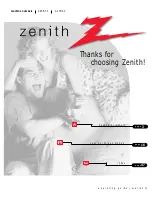MENU
POWER
VOLUME
CHANNEL
3374-O
O P E R AT I O N B U T TO N F U N C T I O N S
P A G E 1 2
How to use
your front
control
panel to
operate
the menus.
Front Panel Diagram
ENTER
ADJUST
SELECT
MENU
VOLUME
CHANNEL
POWER
To access the Setup menu, press
the MENU button once; to get the
other menus, keep pressing the
MENU button.
Choose the function you wish to
change using the SELECT button.
The ADJUST buttons act as an
“adjustment” (Left/Right) func-
tion.
Menus disappear after five seconds.
To get them back, push the MENU
button again.
If you’ve lost your remote, you can
get a new replacement by calling
1-800-255-6790 to purchase a
replacement.
1
2
3
Note: For model A27B33, when using the on-
screen menus, the buttons on the front panel
correspond to the remote control buttons as fol-
lows:
VOLUME = Adjust Left/Right
CHANNEL = Select Up/Down
Typical 10-Button TV Front Panel
Typical 6-Button TV Front Panel
1
3
2