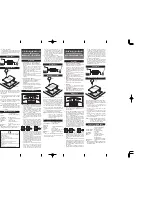15
ZE-DAB60
Previous channel
Next channel
Move channel
Delete channel
Back to previous page
Save a radio station as a favourite
In order to have direct access to your preferred radio stations, it’s possible to save
up to 20 radio stations as favourites.
Choose for it the radio station, which you want to save as a favourite. In order to
save this radio station as a favourite, touch the favourite icon, on which the radio
station has to be saved as a favourite, for approx. 3 seconds.
If you operate the device with the remote control, you will be able to save 10 radio
stations as favourites at the maximum. Choose for it the radio station, which you
want to save as a favourite. In order to save this radio station as a favourite, press
and hold the corresponding numeric button for approx. 5 seconds. The numeric
button 0 applies as memory location 10.
To confirm the save process was successful, the memory location, where the radio
station was saved as a favourite, appears beside the display for the DAB signal
strength.
By repeating this procedure, it’s possible to overwrite favourites with new stations.
NOTE:
■
Since this device doesn’t offer a automatic frequency tracking, it’s
necessary to start the auto scan function, after the receiving frequency of
a radio station has changed, to receive this radio station with the changed
receiving frequency again.
■
Before the auto scan function starts, you have the option to delete the
saved radio stations or to add only new radio stations to the already saved
stations.
Summary of Contents for ZE-DAB60
Page 1: ...USER MANUAL ENGLISH GERMAN USER MANUAL BEDIENUNGSANLEITUNG ZE DAB60 DAB TUNER...
Page 11: ...11 ZE DAB60 SYSTEM SETUP Choose System Setting Leave DAB mode Exit System Setting...
Page 21: ...21 ZE DAB60...
Page 45: ...45 ZE DAB60...
Page 52: ...Rev A ZENEC by ACR AG Bohrturmweg 1 Bad Zurzach Switzerland www zenec com...