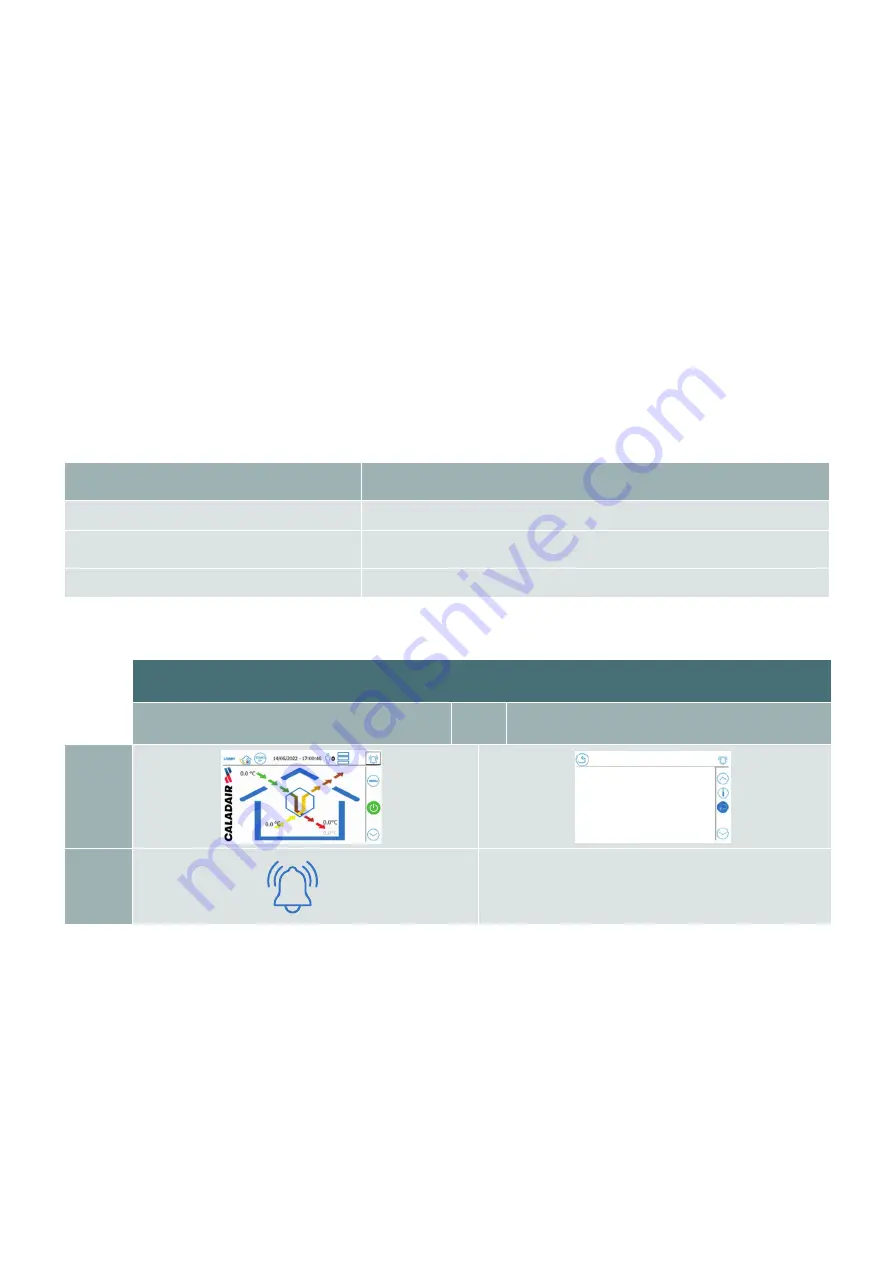
Zehnder EASY 5.0
29
15.4. Alarm time limit and time unit
The time limit specifies how long the cause must be present to activate the alarm. The time limit is based on the time of
occurrence.
It is a condition available for all alarms.
There is no time limit for the disappearance of the cause. When the cause disappears, the alarm is instantly cancelled.
15.5. Alarm threshold
For some alarms, in addition to the time limit condition, a second threshold condition must be set.
When the criterion has exceeded the threshold during the set time limit, the alarm switches to the active state.
The alarm threshold is available for alarms whose cause depends on an analogue value, for example: temperature too
high, pressure or volume too low, etc.
15.6. Alarm state (or status)
When there is an alarm, it can take on several states depending on the state of the cause:
15.7. Active alarms
The “Active Alarms” menu allows the active alarms to be viewed.
An active alarm is an alarm where the activation condition is currently present but the cause has potentially disappeared.
Alarm state (status)
Description
Active
The cause is currently present
Cancelled
The cause has disappeared and the alarm can be manually acknowledged (if
Class (A) or (B)).
Acknowledged
The alarm has been manually acknowledged (but the cause is still present).
Access path to the function (Access level: Guest)
Step 1
→
Step 2
From
screen
Area to
click
Active alarms
15/06/2022 - 11:46:16
Z-MASTER-V1122-CSY-INM-Zehnder Easy5.0












































