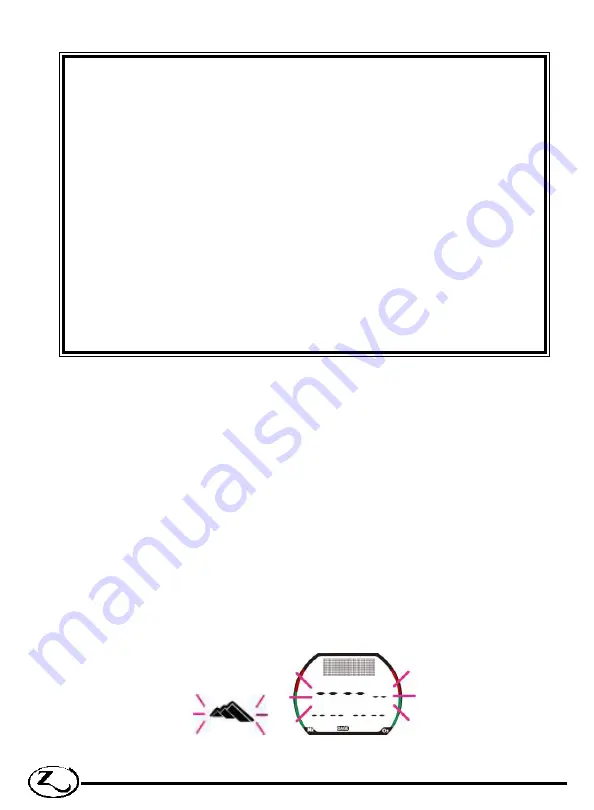
5
CAUTION
A change in the altitude rank will cause PGT graph to be dis
-
•
played and desaturation time to be performed even if the PGT
graph was not previously active.
Never touch the water detection switch (
•
E
, shown in figure 1) or
expose it to moisture when on an airplane or in any other envi
-
ronment where air pressure can change quickly.
When the PGT graph is high (7 or 8 bars), a change in the altitude
•
rank may cause the ninth level indicator to appear. To prevent
this, never use the dive computer when going to high-altitude
locations, since it will disable dive mode as a safety precaution.
Normal function of the dive computer will be restored when the
PGT graph drops to 8 bars or less.
A difference of one minute may occur between when the PGT
•
graph is turned off and when desaturation time is turned off.
Operating the Display Modes
There are some display modes that the
N2iTion3
enters and/or exits
automatically. For example, by taking the
N2iTion3
underwater, the unit
will switch to Dive Mode. Upon surfacing the unit will enter Surface Mode.
To access other modes you may need to push one of the three large but-
tons on the
N2iTion3
’s face. These are the
A
(LEFT),
B
(MODE), and
C
(RIGHT) buttons. The
E
(TOP) button is the water sensor.
Most functions are accessed with a single button press. Others require
holding the button until you get the desired effect.
Throughout this manual, displays or icons that blink are shown with lines
around them as shown below:
or
Summary of Contents for N2iTion3
Page 1: ...N2iTion3 Dive Computer Owner s Manual...
Page 4: ...iv...
Page 6: ...vi...
Page 43: ...37...












































