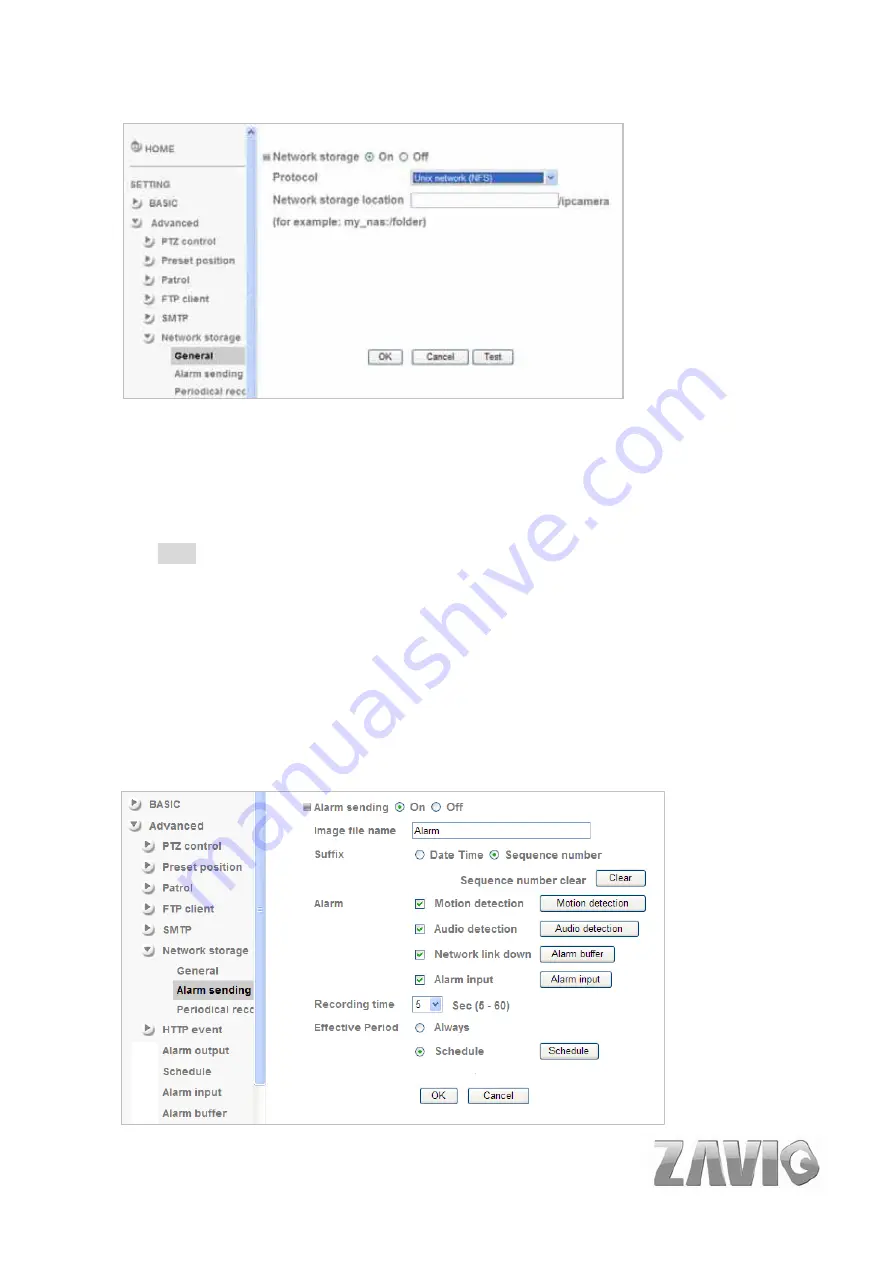
P5110 / P5115 User Manual
68
¾
Protocol- Unix network (NFS):
z
Network storage location:
Type the IP or name of specified computer and folder. For
example, //IP/folder name or // my_nas:/folder name.
z
Test
: After setting the network storage location information, you can tick the test key
to test if the connection between IP CAM and network storage location works.
Note:
If the recording video file is assigned to be stored in a low-speed device (ex.
low-speed USB storage disk), there might be some problems to complete the storage.
9.6.2 Alarm sending
Set to transmit the snapshot or video clip file with connection to the alarm detection by the
external sensor input or by the built-in motion detection function. Select On to send the file
to network storage location linked with the alarm detection.
Setting-Advanced
Network Storage
Summary of Contents for F5110
Page 1: ...P5110 P5115 User Manual i ...
















































