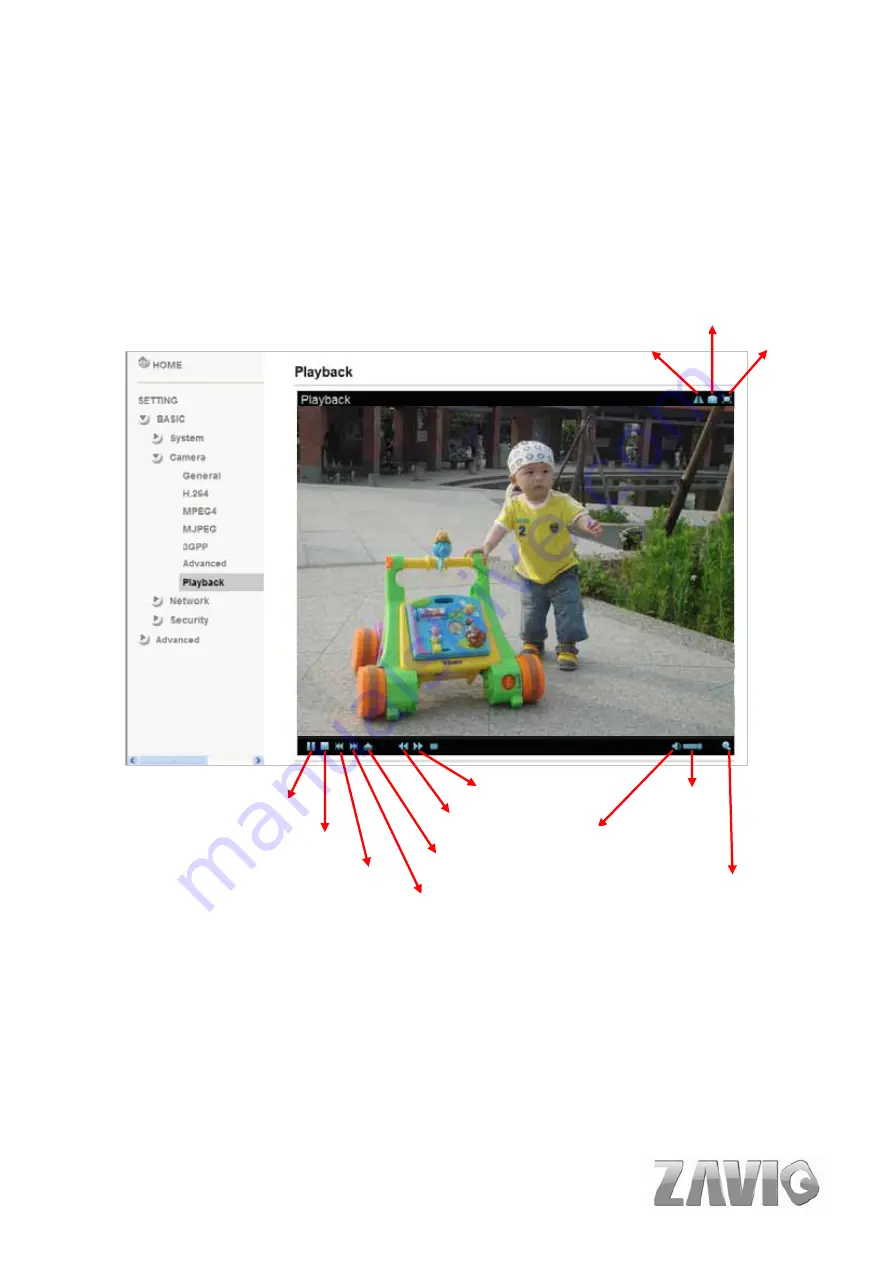
P5110 / P5115 User Manual
35
8.2.7 PLAYBACK
Clicking the button of “Open files” and select the video file recorded previous, you can look
for the desired image. Besides, you can still have the live view in the screen. The function of
each button is as below illustration:
Setting-Basic
Camera
Full Screen
Mirror/ Flip
Snapshot
Open digital zoom
Volume
Mute on / Mute off
Fast forward
Rewind
Open files
Next track
Previous track
Stop
Pause
Summary of Contents for F5110
Page 1: ...P5110 P5115 User Manual i ...






























