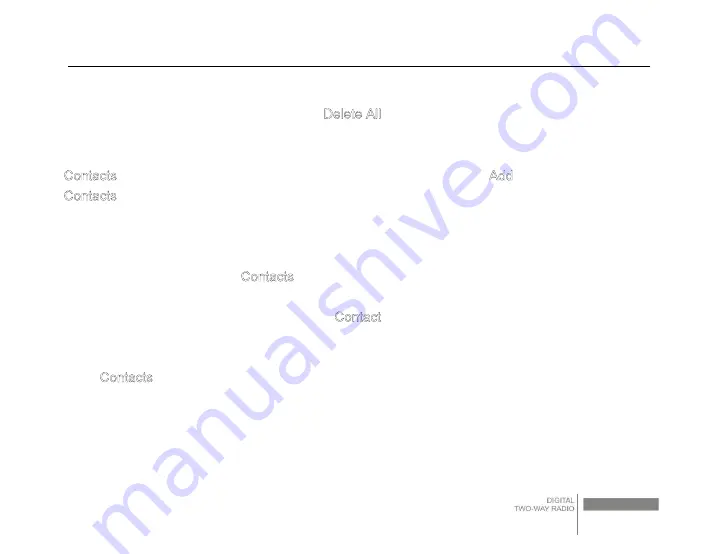
DP860 Digital Two-way Radio Instruction Manual
24
6.1.2 Delete All
If you want to delete all the call logs, select
item and confirm it.
6.2 Contacts
provides “address-book” capabilities on your radio. There are
submenu and all
list in this menu.
Procedures:
Use the menu
1. Press the Menu Key to access the main menu.
2. Press the Up/Down Key to
and press the OK Key to confirm.
6.2.1 Contacts List
You can view the entire Contacts list through
menu or the Contact List shortcut key. These
contacts can be edited by programming software or by inputting manually. Only the private call
contact can be inputted manually.
Enter
list, choose one contact, you can perform the following operations: press the PTT
Button to send a call; check the detailed information; send a Status Inquire Call(only individual call
contacts); set this contact as default contact; edit(only individual call contacts) or delete(only
individual call contacts) contact.
If Radio Enable, Radio Disable function is enabled by your dealer; you can also send Radio Enable
Summary of Contents for DP860
Page 1: ...DP860 II...
Page 3: ...DP860 III...
Page 44: ...DP860 II DP860 Zastone Zastone...
Page 45: ...DP860 III...
Page 46: ...DP860 IV 5 2 5...
Page 47: ...DP860 V 40 C 104 F...
Page 48: ...DP860 VI DP860...
Page 51: ...DP860 1 1 1 1 1 1 1 1 1 1 1 1 1...
Page 52: ...DP860 2 2 2 1 25 10 35 10 2 2...
Page 53: ...DP860 3 ZBT 860 2 ZBT 860 1 5...
Page 54: ...DP860 4 3 3 1...
Page 55: ...DP860 5 3 2 3 3 2 5x6 5 3 4...
Page 56: ...DP860 6 4 1 2 PTT...
Page 57: ...DP860 7 3 4 5 LCD LCD 6 7 8 12 9 1 16 10 11...
Page 58: ...DP860 8 12 13 14 15 16 17 18 5 PF...
Page 59: ...DP860 9 2 PTT...
Page 60: ...DP860 10 6 LCD...
Page 61: ...DP860 11...
Page 62: ...DP860 12 7 LED 8 8 1 8 2...
Page 63: ...DP860 13 8 3 8 4 PTT PTT PTT PTT PTT 8 5 LCD...
Page 64: ...DP860 14 8 6 PTT PTT 9 9 1...
Page 65: ...DP860 15 PTT 1 2 3...
Page 66: ...DP860 16 4 5 6 PTT 7 1...
Page 67: ...DP860 17 PTT 2 3 4 5 7...
Page 68: ...DP860 18 1 2 16...
Page 69: ...DP860 19 1 2...
Page 70: ...DP860 20 3 4 1...
Page 71: ...DP860 21 LCD 2 0 9 3 4 PTT 5 6...
Page 72: ...DP860 22 7 8 9 10 9 2...
Page 73: ...DP860 23 10 10 1 PTT 10 2 PTT...
Page 74: ...DP860 24 PTT 10 3 PTT 10 4...
Page 75: ...DP860 25 10 5 10 6 10 7...
Page 76: ...DP860 26 1 2 3 4 5 1 2 PTT 3...
Page 77: ...DP860 27 10 8 11 1 A B 2 A 3 10cm B 3 A B C...
Page 78: ...DP860 28 12 DP860 400 470MHz 4W 70dB 2 5ppm 2 5 KHz 121dBm 60dB 60dB 1W16 16 16 DC7 4V...
Page 79: ...DP860 29 X X 116mm x54mmx28mm 240g 25 55...
Page 80: ......
















































