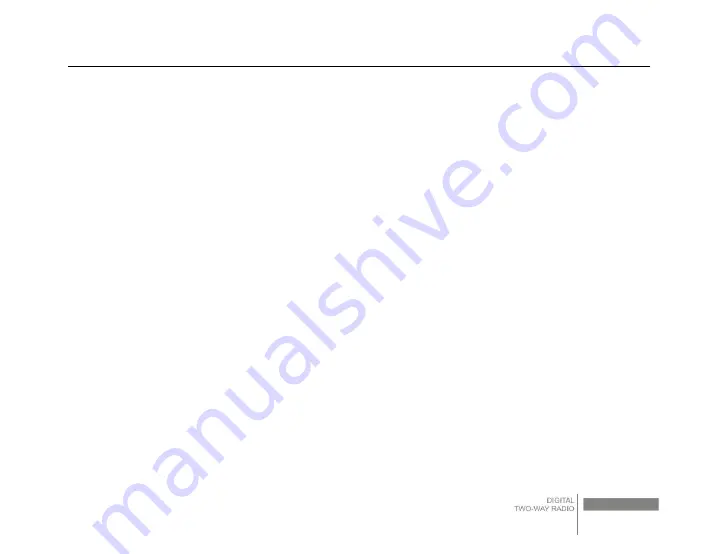
DP860 Digital Two-way Radio Instruction Manual
16
This function allows one radio sending the signaling to kill another radio. The radio to be killed
cannot display anything, make or receive calls. The radio can only revive through CPS sends a
revive order. After revived, the radio can work normally again. This function is used to manage the
unauthorized usage of the radio, prevent misappropriating the radio which is lost.
(1) Receiving a radio kill
When receive radio kill order and “Radio kill/decoding enabled”, the radio will automatically reply
ACK (Successful), or otherwise reply ACK (Failed).
“Status of kill” display on the screen. The killed radio will not receive any information except the
revive order and neglect all the keyboard input except ON/OFF key operation.
(2) Receiving a radio revive
When “Radio kill/decoding enabled” and the killed radio receives the revive order, the radio
automatically replies ACK (Successful), or otherwise replay ACK (Failed).
The radio returns to the standby screen. Channel alias display on the LCD.
(3) Sending a radio kill or revive
In the standby screen, press [Menu] key to enter into menu
Press “ Menu” key to enter the menu;
Press “Up/Down” key to select “Contacts”, and press OK to select;
Press “Up/Down” key to select the target private call contact, Or
Press “Down” key to select “Add”, and press “Options” to select. Then input the target ID with the
Summary of Contents for DP860
Page 1: ...DP860 II...
Page 3: ...DP860 III...
Page 44: ...DP860 II DP860 Zastone Zastone...
Page 45: ...DP860 III...
Page 46: ...DP860 IV 5 2 5...
Page 47: ...DP860 V 40 C 104 F...
Page 48: ...DP860 VI DP860...
Page 51: ...DP860 1 1 1 1 1 1 1 1 1 1 1 1 1...
Page 52: ...DP860 2 2 2 1 25 10 35 10 2 2...
Page 53: ...DP860 3 ZBT 860 2 ZBT 860 1 5...
Page 54: ...DP860 4 3 3 1...
Page 55: ...DP860 5 3 2 3 3 2 5x6 5 3 4...
Page 56: ...DP860 6 4 1 2 PTT...
Page 57: ...DP860 7 3 4 5 LCD LCD 6 7 8 12 9 1 16 10 11...
Page 58: ...DP860 8 12 13 14 15 16 17 18 5 PF...
Page 59: ...DP860 9 2 PTT...
Page 60: ...DP860 10 6 LCD...
Page 61: ...DP860 11...
Page 62: ...DP860 12 7 LED 8 8 1 8 2...
Page 63: ...DP860 13 8 3 8 4 PTT PTT PTT PTT PTT 8 5 LCD...
Page 64: ...DP860 14 8 6 PTT PTT 9 9 1...
Page 65: ...DP860 15 PTT 1 2 3...
Page 66: ...DP860 16 4 5 6 PTT 7 1...
Page 67: ...DP860 17 PTT 2 3 4 5 7...
Page 68: ...DP860 18 1 2 16...
Page 69: ...DP860 19 1 2...
Page 70: ...DP860 20 3 4 1...
Page 71: ...DP860 21 LCD 2 0 9 3 4 PTT 5 6...
Page 72: ...DP860 22 7 8 9 10 9 2...
Page 73: ...DP860 23 10 10 1 PTT 10 2 PTT...
Page 74: ...DP860 24 PTT 10 3 PTT 10 4...
Page 75: ...DP860 25 10 5 10 6 10 7...
Page 76: ...DP860 26 1 2 3 4 5 1 2 PTT 3...
Page 77: ...DP860 27 10 8 11 1 A B 2 A 3 10cm B 3 A B C...
Page 78: ...DP860 28 12 DP860 400 470MHz 4W 70dB 2 5ppm 2 5 KHz 121dBm 60dB 60dB 1W16 16 16 DC7 4V...
Page 79: ...DP860 29 X X 116mm x54mmx28mm 240g 25 55...
Page 80: ......
















































