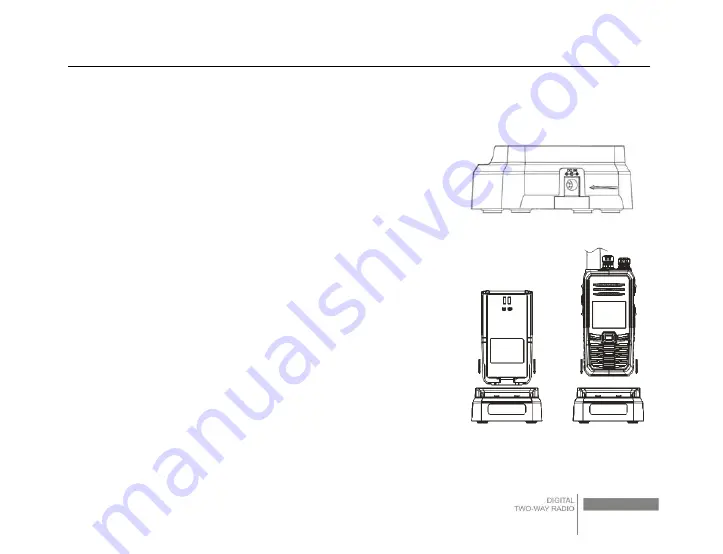
DP860 Digital Two-way Radio Instruction Manual
2
2
Preparing Your Radio for Use
2.1 Charging the Battery
Plug the power adapter into an applicable AC outlet and connect
the power adapter to the battery charger. The green LED lights
up.
Insert the battery or the radio into the charger slot. Make sure
the battery is well connected with the charger. Then the red LED
lights up, it indicates that the charging starts. When the LED light
green, it indicates the battery has been full charged.
Charging Notice
※
The radio’s battery is not fully charged before shipment.
Before the initial use, please charge the battery.
Charging/discharging twice or triple can let the battery capacity
in the best status. When the battery is in low power, it needs to
be charged or change another battery.
※
Do not recharge the battery if it has been fully charged or the radio is not in the low battery alarm
Summary of Contents for DP860
Page 1: ...DP860 II...
Page 3: ...DP860 III...
Page 44: ...DP860 II DP860 Zastone Zastone...
Page 45: ...DP860 III...
Page 46: ...DP860 IV 5 2 5...
Page 47: ...DP860 V 40 C 104 F...
Page 48: ...DP860 VI DP860...
Page 51: ...DP860 1 1 1 1 1 1 1 1 1 1 1 1 1...
Page 52: ...DP860 2 2 2 1 25 10 35 10 2 2...
Page 53: ...DP860 3 ZBT 860 2 ZBT 860 1 5...
Page 54: ...DP860 4 3 3 1...
Page 55: ...DP860 5 3 2 3 3 2 5x6 5 3 4...
Page 56: ...DP860 6 4 1 2 PTT...
Page 57: ...DP860 7 3 4 5 LCD LCD 6 7 8 12 9 1 16 10 11...
Page 58: ...DP860 8 12 13 14 15 16 17 18 5 PF...
Page 59: ...DP860 9 2 PTT...
Page 60: ...DP860 10 6 LCD...
Page 61: ...DP860 11...
Page 62: ...DP860 12 7 LED 8 8 1 8 2...
Page 63: ...DP860 13 8 3 8 4 PTT PTT PTT PTT PTT 8 5 LCD...
Page 64: ...DP860 14 8 6 PTT PTT 9 9 1...
Page 65: ...DP860 15 PTT 1 2 3...
Page 66: ...DP860 16 4 5 6 PTT 7 1...
Page 67: ...DP860 17 PTT 2 3 4 5 7...
Page 68: ...DP860 18 1 2 16...
Page 69: ...DP860 19 1 2...
Page 70: ...DP860 20 3 4 1...
Page 71: ...DP860 21 LCD 2 0 9 3 4 PTT 5 6...
Page 72: ...DP860 22 7 8 9 10 9 2...
Page 73: ...DP860 23 10 10 1 PTT 10 2 PTT...
Page 74: ...DP860 24 PTT 10 3 PTT 10 4...
Page 75: ...DP860 25 10 5 10 6 10 7...
Page 76: ...DP860 26 1 2 3 4 5 1 2 PTT 3...
Page 77: ...DP860 27 10 8 11 1 A B 2 A 3 10cm B 3 A B C...
Page 78: ...DP860 28 12 DP860 400 470MHz 4W 70dB 2 5ppm 2 5 KHz 121dBm 60dB 60dB 1W16 16 16 DC7 4V...
Page 79: ...DP860 29 X X 116mm x54mmx28mm 240g 25 55...
Page 80: ......











































