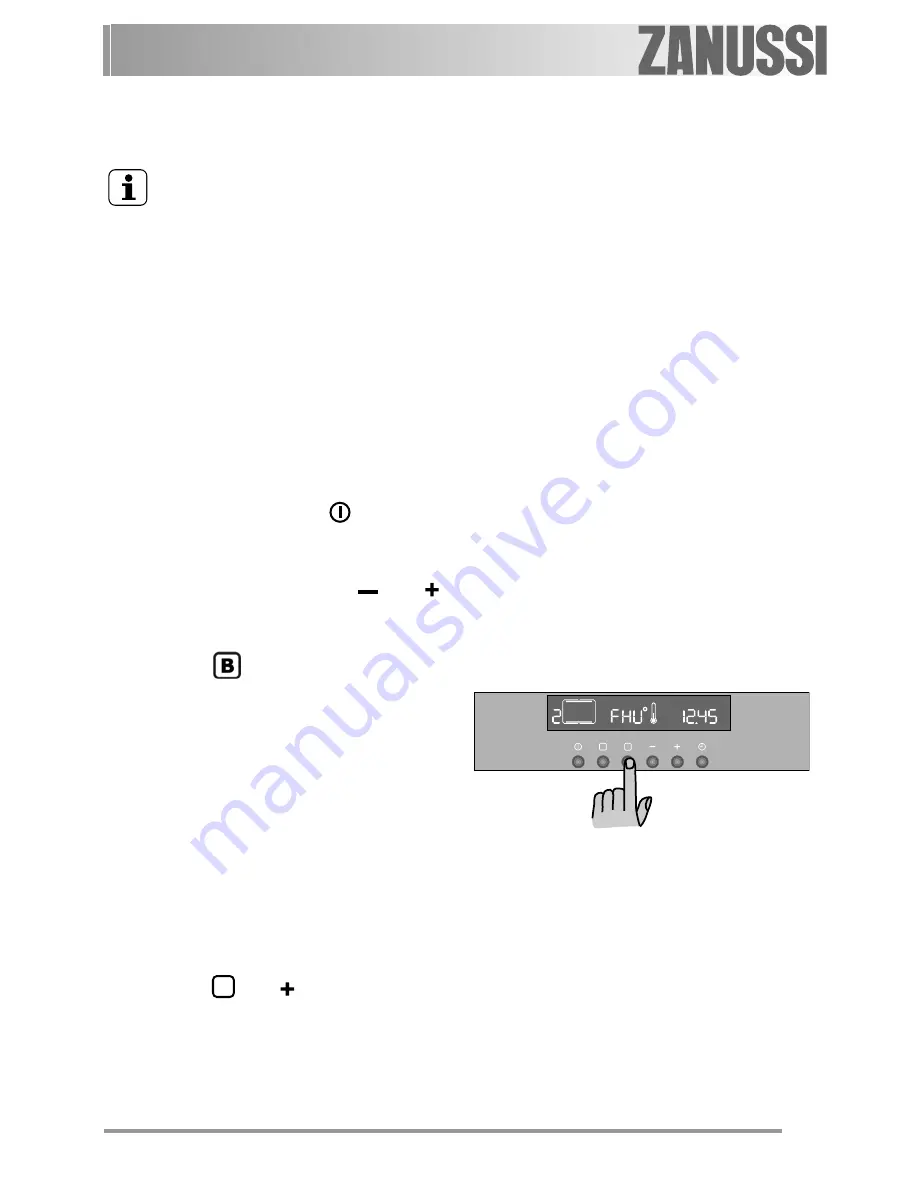
15
To deactivate the ‘demo’ function:
ensure that
the equipment is in stand-by mode and repeat the
operations described above.
The demo function remains active
even when the power returns after a
power cut.
Fast Warm Up
After having selected the desired cooking
function and having set the cooking temperature,
the oven will begin to heat up until it reaches the
set temperature.
The oven heating stage takes around 10 to
15 minutes, depending on the cooking function
selected and the temperature set.
If you wish the oven to reach the set
temperature sooner, you can use the “Fast Heat
Up” function.
1.
Turn the oven on using the button;
2.
Select the cooking function as described in the
previous pages;
3.
Set the temperature using the “ ” and “ ”
buttons. The temperature flashes on the
display;
4.
Press the
button. The lettering “FHU”
appears on the display (Fig. 20);
5.
When the oven temperature reaches the level
set, the programmer emits a short acoustic
signal and the indication of the temperature
level set appears on the display.
This function can be used having first selected
any cooking function and temperature.
“Beep” signal
This function is used to activate a short
acoustic signal every time one presses a button.
To activate this function, the appliance must be
in stand-by mode.
— Press the
and “ ” buttons for about 3
seconds. The system emits a short acoustic
alarm.
At this point the ‘Beep’ signal is on.
To deactivate the “beep” signal, repeat the
operations indicated above.
B
Fig. 20






























