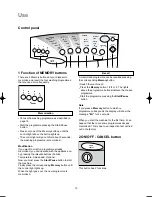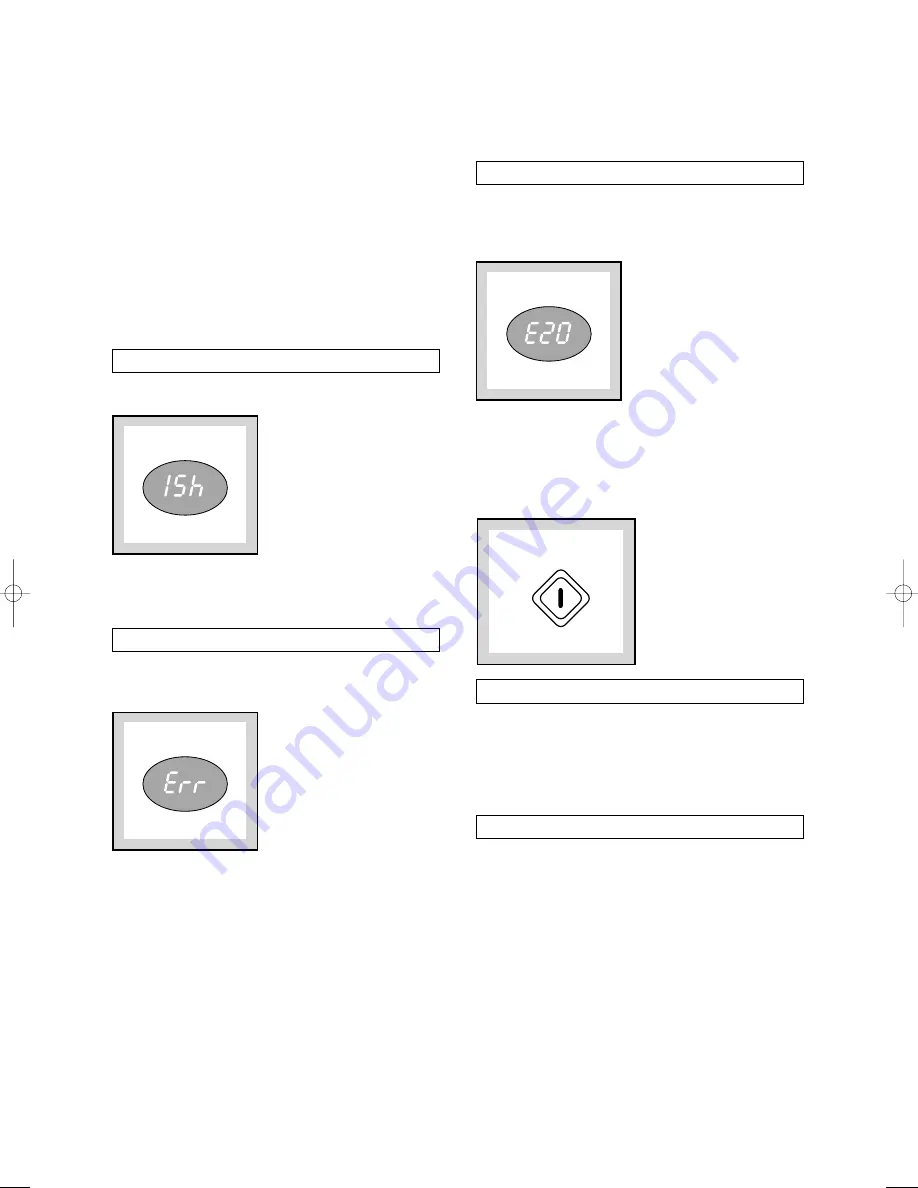
After the start, the indication of the remaining time
decreases by one unit every minute.
Many elements determine the duration of the
programme, e.g. the wash load, the temperature of
the incoming water, the formation of lather, etc.
These elements are recorded by the electronic
system and the indication of the remaining time is
updated accordingly.
The end of the programme is shown on the display
with a blinking zero.
The delayed start that was set with the button (10) is
shown on the display (max 24 hours).
The delay time value will decrease by one unit every
hour.
If an option which is not compatible with the set wash
programme is selected, the message Err is
displayed.
This is also indicated by three sound signals and by
the corresponding lights that blink for about 2
seconds.
Incorrect option selection
Delayed start
In case of breakdowns of the appliance, these are
indicated on the display with a special code, very
useful for the user and for the technical assistance,
e.g. “E20” (see page 26).
9 “START/PAUSE” button
This button has 3 functions:
Start – Pause – Drain
Pressing this button the selected programme is
started.
If the delayed start has been set, the countdown will
start.
Now on the display the duration of the programme or
the hours of the delayed start are blinking.
Pressing this button a programme already started can
be interrupted in any moment; pressing again the
button, the programme restarts. During the pause, the
indication on the display is blinking.
Pause
Start
STA
RT/ PAUSE
Alarm code
14
132999510•gb 11-10-2000 17:41 Pagina 14