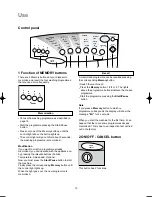1 Function of MEMORY buttons
There are 4 Memory buttons at your disposal to
memorize and recall the four washing programmes
that are used more frequently.
• Choose the washing programme as described on
page 19.
• Start the programme pressing the Start/Pause
button.
• Press only one of the Memory buttons, until the
control light above the button lights up.
• The control light will go out after about 5 seconds;
the washing programme is memorized.
Modification
If you want to modify a programme already
memorized, you can operate, with the appliance on,
by pressing the relevant buttons (Fabrics,
Temperature, Spin speed, Options).
Now you must press the Start/Pause button to start
the machine.
Finally press the corresponding Memory button until
the control light lights up.
When the light goes out, the new programme is
memorized.
Memorization
3
4
MEMORY
1
2
A memorized programme can be recalled pressing
the corresponding Memory button.
• Switch the machine on
• Press the Memory button 1/2/3 or 4. The lights
above the programme buttons indicate the chosen
programme.
• Start the programme pressing the Start/Pause
button.
Note
If you press a Memory button to which no
programme corresponds, the display will show the
message “Err” for 2 seconds.
When you start the machine for the first time, it can
happen that there are some programmes already
memorized. This is due to an inspection test carried
out in the factory.
2 ON/OFF - CANCEL button
This button has 2 functions:
ON-OFF
CANCEL
Recall
Use
10
1
2
3
4
5
6
7
8
9
10
SYNTH
ETIC
DELICAT
E
95˚C
60˚C
40˚C
30˚C
COLD
1000
900
700
500
PREWASH
QUICK
SOAK
RINSES
SPIN
DRAIN
FRESHEN UP
FABRI
CS
TE
M PERATU
R
E
SPIN
SPEE
D
3
4
MEMORY
1
2
F L
1 0 0
1
TIM
E TO FINISH
DELAY START
EXTRA RINSE
STAR
T/ PAUSE
OPTIONS
ON-OFF
CANCEL
SPECIAL PROGRAM
MES
ECONOMY
RINSE
HOLD
WASH
WHITE/
COLOUR
ED
COTTO
N
HAND
WASH
WOOL
Control panel
132999510•gb 11-10-2000 17:41 Pagina 10