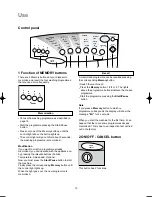This programme can be used particularly for briefly
used and not very soiled laundry and for laundry
stained with sweat.
It is possible to set a washing temperature of 60°C
max.
Not suitable for wool and for items bearing the
“hand wash” label.
The Soak programme is a separate programme; it
is started, after you have selected it, by pressing the
START/PAUSE button.
It is used for heavily soiled laundry.
The washing temperature is 30°C and the
programme ends with "rinse hold" (water in tub).
To drain the water press the START/PAUSE button.
Note
• If the laundry is not taken out within 18 hours, the
machine will drain the water automatically.
• At the end of the soak time, that is set by the user,
and after the draining of the water, a zero appears
on the display. Now you can select the washing
programme or recall a memorized programme by
operating the MEMORY buttons; pressing the
START/PAUSE button the programme will start.
With this programme it is possible to rinse and spin
hand-washed items, especially delicate and synthetic
fabrics and some types of woollen fabrics that cannot
be machine washed. 3 rinses and the final spin at
the maximum speed are carried out. The spin speed
can be reduced pressing the "Spin" button.
This programme carries out a spin at the maximum
speed.
With the “Spin” button other speeds can be selected,
but always considering the type of fabric.
This programme can be used to drain the water of
the last rinse in the programmes with “Rinse hold”
option.
Select the programme pressing the corresponding
button and then press the START/PAUSE button.
Drain
Spin
Rinses
Soak
Freshen up
Attention! This option can be chosen only after
selecting the TYPE OF FABRIC.
The machine carries out an additional rinse: 4
instead of 3.
This option is suitable for all the programmes except
the wool and “hand wash” programme.
It is recommended for people with delicate skin or in
areas where the water is very soft.
8 DISPLAY
The display shows the following pieces of
information:
Machine ready to receive data – Duration of
washing programme – Delayed start – Incorrect
option selection – Alarm code
After having switched on the machine by pressing
the ON/OFF button, 3 dashes on the display show
that the machine can be programmed.
Now you can set the programme.
After having set the programme, the display shows
the duration in hours and minutes (ex..
2.05
).
The time refers to the maximum load for each
programme.
The figures blink until the programme is started
pressing the START/PAUSE button.
Duration
Machine ready to receive data
Extra rinse
13
ENGLISH
132999510•gb 11-10-2000 17:41 Pagina 13