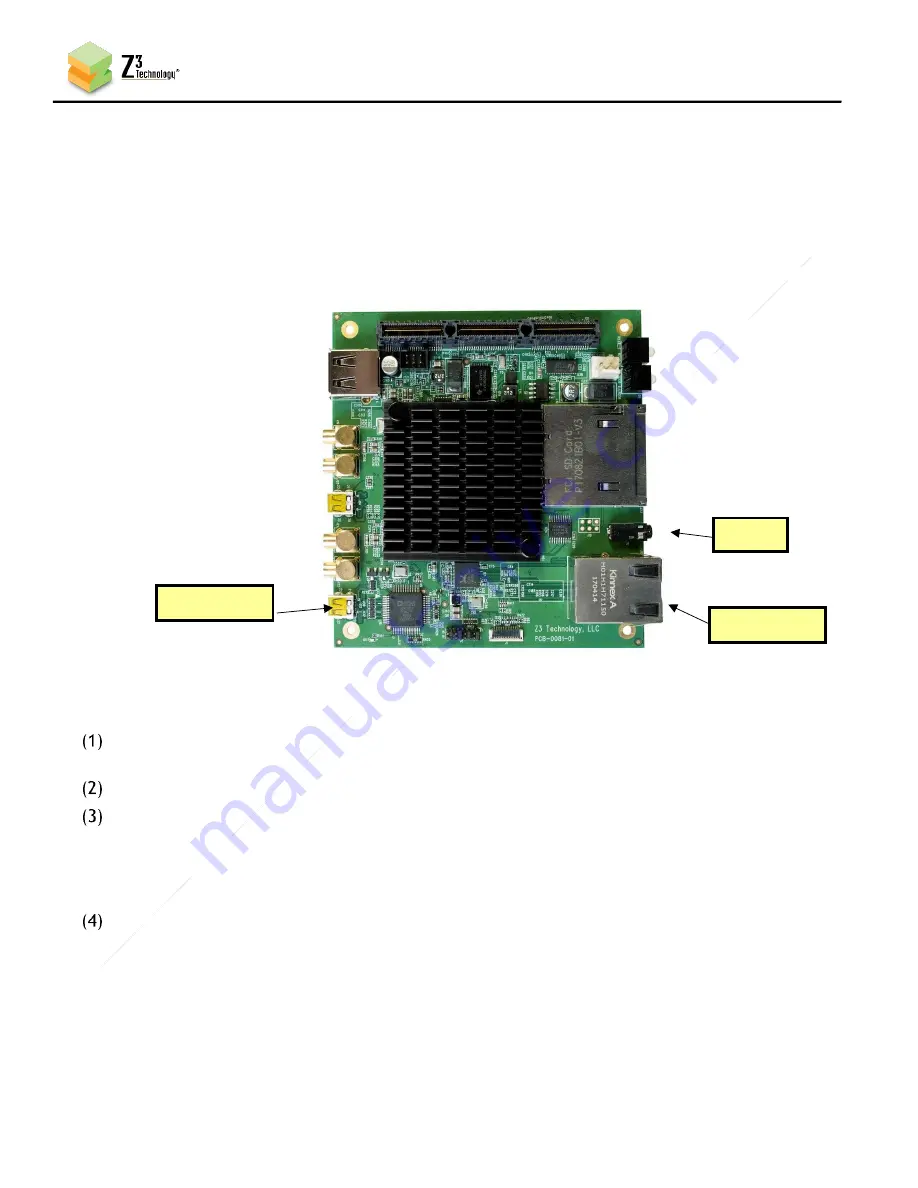
11
CONFIDENTIAL
DOC-USR-0133-01
____________________________________________________________________________________
Z3 Technology, LLC
♦
100 N. 8th St. STE 250
♦
Lincoln, NE 68508-1369 USA
♦
+1.402.323.0702
-Set the HD Source to 1080p or 1080i output.
-Select content you would like to stream.
If you see playback on the monitor, you’ve confirmed the source works.
5.2
Connect the SBE264-DVR-13
Connect the supplied 2.5 mm serial cable and gender changer to the serial console of the single
board encoder and to your PC.
Take the HDMI cable connected to the monitor and now connect it to HDMI In on the board.
Connect an Ethernet cable to the board and either your PC or hub on the same network as your PC.
5.3
Set up the Terminal Window
If you are running from a Windows PC, we recommend running TeraTerm for serial configuration and
monitoring. Select “Setup – Serial Port” and use the following settings:
Port:
Whichever serial port the port is connected to
Baud Rate: 115200
Data:
8-bit
Parity:
None
Stop:
1-bit
Flow Control: None
Figure 3 HDMI Encode Connections
HDMI In
Serial
Ethernet


























