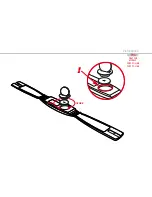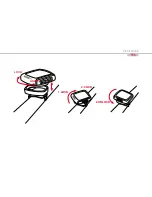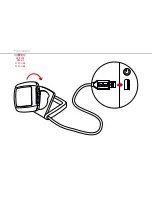44
D
1.3.1. BETRIEBSMODUS - hier werden alle Informationen abgerufen
Die Zuordnung der Tasten
fi
nden Sie auf dem Gehäuse
Betriebsmodus
Z2 PC-LINK
TAGES TOUR
FAHR ZEIT
DSCHN GSCHW
MAX GSCHW
TRITT DSCHN
TRITT MAX
TIMER
DSCHN PULS
MAX PULS
PULSE MAX%
LIMIT
ZEIT IN
ZEIT ÜBER
ZEIT UNTER
LAP REC
KALORIEN
ERHOL ZEIT
Abruf Pulsfunktionen und Intervall-Daten
Abruf Bike Funktionen 1
Im Betriebsmodus nicht belegt
Abruf Bike
Funktionen 2
Start / Stopp Timer/Stoppuhr
K
nicht im Wandermodus
K
Je nach Auswahl:
Stoppuhr
Timer1
Timer2
Timer 1+2
Countdown
Lap-Timer
K
UHR
NAVIGATOR
GSAMT KM 1
GSAMT KM 2
TOTAL KM1+2
GSAMT ZEIT1
GSAMT ZEIT2
TOTAL ZEIT
Summary of Contents for VDO SERIES-Z
Page 4: ...Picturebook Picturebook OPEN CLOSE OPEN CLOSE OPEN CLOSE P02 ...
Page 5: ...Picturebook OPEN CLOSE P03 ONLY FOR MODELS Z2 Z2 PC LINK Z3 Z3 PC LINK ...
Page 6: ...Picturebook 90 P04 05 ...
Page 7: ...Picturebook P06 UNLOCK LOCK 1 LOCK 2 CLICK 2 UNLOCK ...
Page 8: ...Picturebook P07 1 5 mm ...
Page 9: ...Picturebook P08 ONLY FOR MODELS Z2 Z2 PC LINK Z3 Z3 PC LINK ...
Page 10: ...Picturebook OPEN CLOSE P09 P09 2 ...
Page 12: ...Picturebook P11 ONLY FOR MODELS Z2 PC LINK Z3 PC LINK ...
Page 60: ...FOR RUNNING HIKING VDO SERIES Z www vdocyclecomputing com CYCLECOMPUTING ...