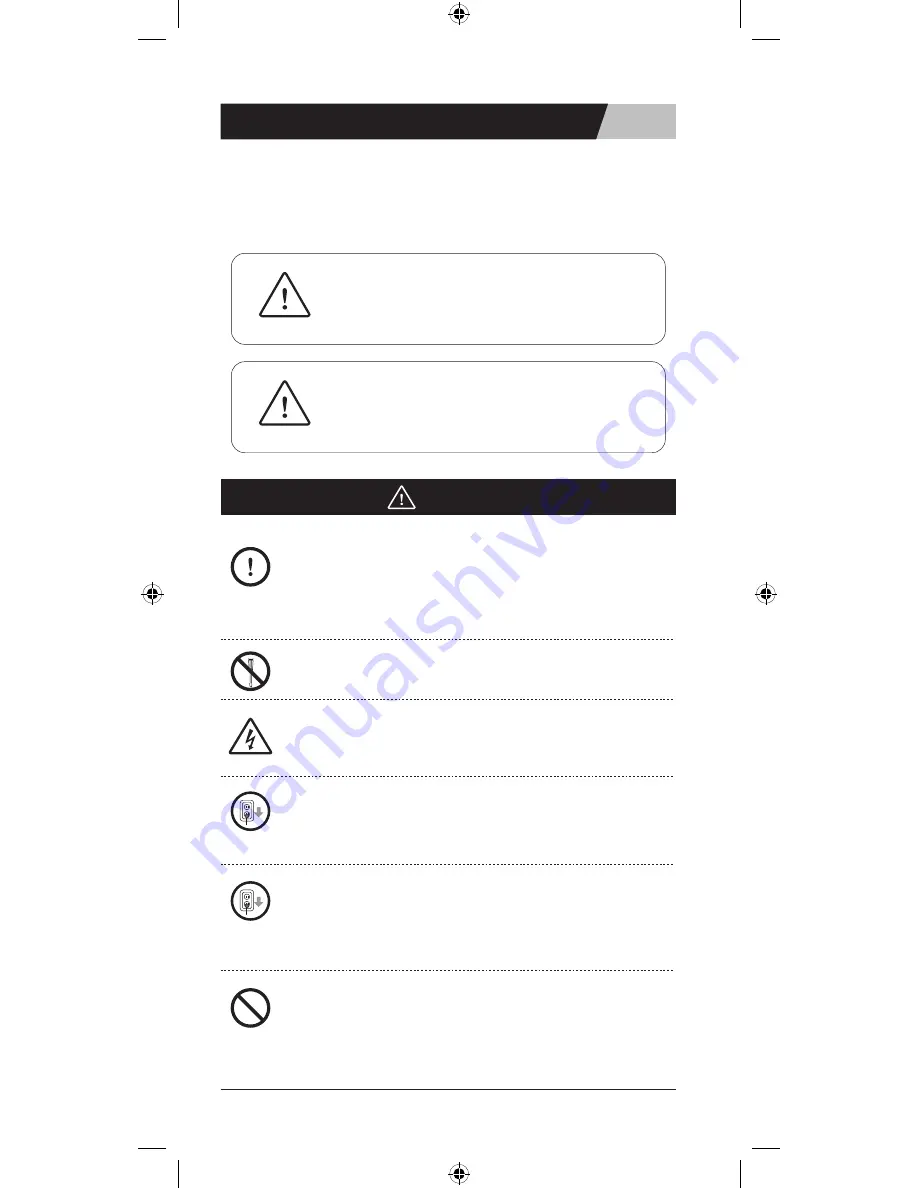
VERSION 1.00
USER’s MANUAL
02
Safety precaution
Make sure read out “safety precaution” for
correct way before used YK5000.
WARNING
CAUTION
Ignore and mishandling for this symbol, show to
possible in regard to human has death or serious injury.
Ignore and mishandling for this symbol, shows what is
expected to be a possible cause human injury and ma
terial damage has occurred.
If it happened abnormal( smoke, smell, noise and so on..) status
during op eration, Immediately power off of YK5000 and unplug,
contact to service center.
Do not disassemble the parts of the YK5000.
it is possible cause of fire & electric shock.
If any solid object or liquid gets inside YK5000,Immediately unplug it
and have it checked by our service center.
Incase of drop YK5000, Happened any external or internal damage.
Immediately unplug it and have it checked by our service center. If
continue to use, it is possible cause of fire & electric shock.
If power cable shake , power is replete on/off or abnormal heat on
AC adaptor body, Immediately unplug it and have it checked by our
service center. If continue to use, it is possible cause of fire & electric
shock.
Do not placed power cable under heavy solid object. If it happened
scratch on power cable, it is possible cause of fire & electric shock.
Precaution




































