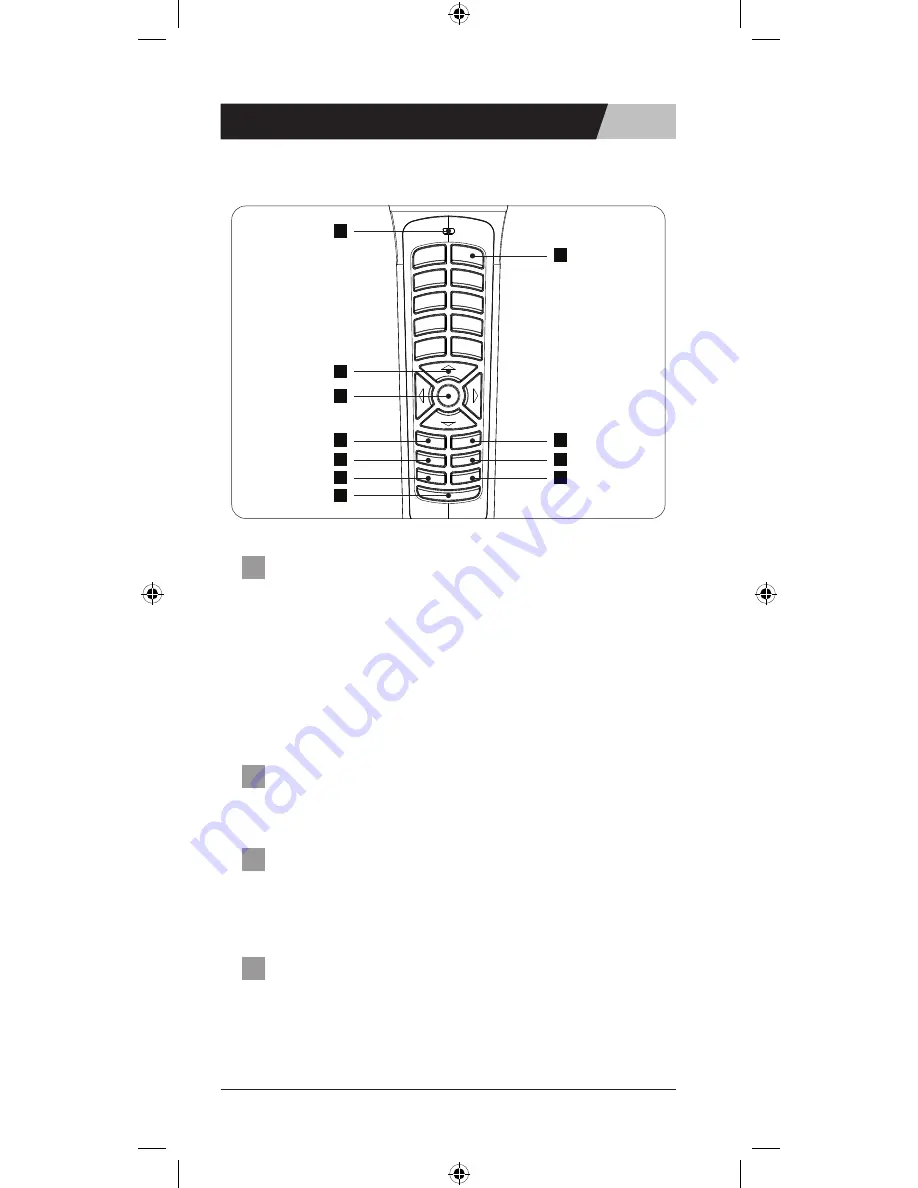
VERSION 1.00
USER’s MANUAL
14
Power
Indicator
Navigation Key
Play / Pause
Music Volume
Stop
Number Button
Tempo
Reservation
Code(Key) Adjust
Menu
1
11
1
3
4
5
8
2
9
10
6
7
Indicator
Number Button
Navigation Button (up/down/left/right)
Play / Pause Button
Front of MIC
● A steady green light indicates that the wireless mic is ready and Battery
enough for use.
● A steady Red light indicates that the wireless mic is ready and Battery
poor for use. recommended to battery change.
● green light blinking that the wireless mic try to connection to
main station.
● No light means that the wireless mic is turned off
Used song select or song find from song subject.
Show to song list. When press any navigation key in YK5000 ready
status, pop up the song list on your TV and you can move each line by
up/down key (▼/▲) and move page by left/right key (◀/▶).
Song play or pause.
if you want pause music during playing Karaoke, press this key for
activated pause function, one more press for deactivated pause
function.
Name & Function of Button
2
3
4







































