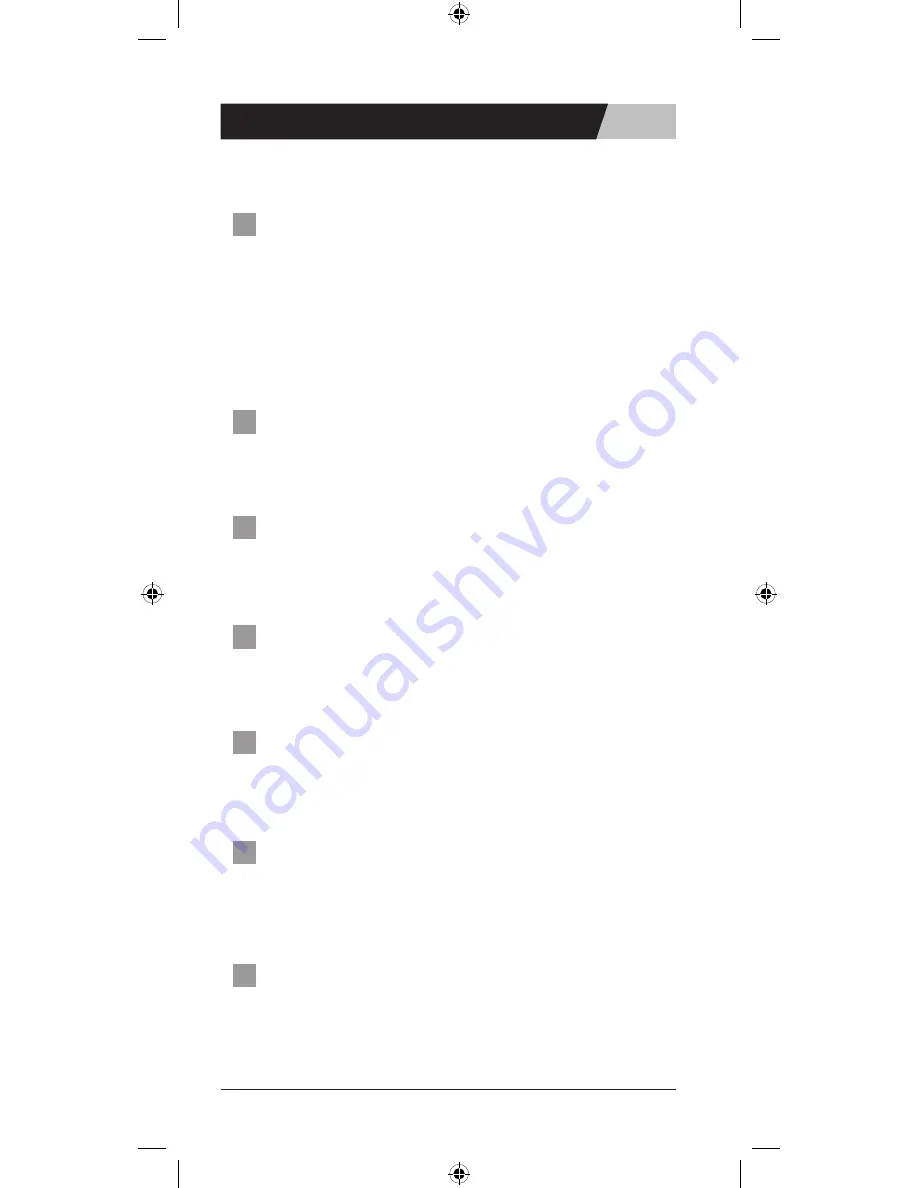
VERSION 1.00
USER’s MANUAL
16
Troubleshooting
If YK5000 doesn’t power up
If power on the Main station and can’t hear sound
If the TV does not show pictures or emit sound
If selected or reservation song doesn’t display on TV
MIC can’t Power on
YK5000’s main station power off
If the User’s voice can not be heard
● YK5000 main station
Make sure the adaptor is correctly plugged into the power outlet. check
that the male plug is properly inserted into the female jack.
● Wireless Mic
check if the battery type is AA or LR6. If the battery low, YK5000 may
not work properly.
your TV volume check and increase the volume of YK5000.
Make sure all the AV connectors are properly connected according to
the correct colors. Check if the TV is in the video mode.
Make sure correct song number input. Retry.
Make sure correctly install battery.
Check the battery level.
If MIC didn’t press any key during 10 minute, YK5000 main station is
auto power off function for power saving.
Power off the main station / MIC and wait few minute.
1
2
3
4
6
5
7



















