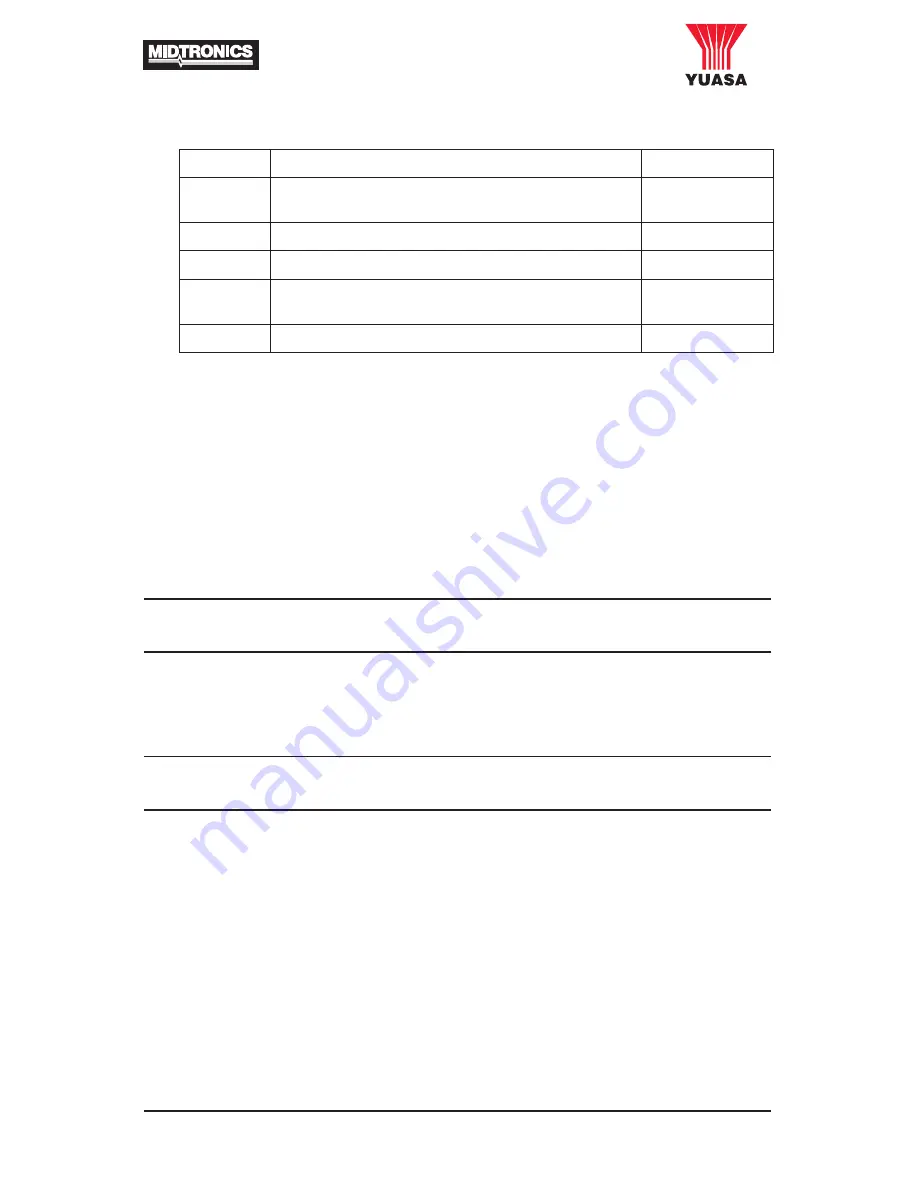
•
11
•
5.
BATTERY STANDARD:
scroll to and select the battery’s rating system.
Not all rating systems are available for each application.
Standard
Description
Range
JIS#
Japanese Industrial Standard, shown on a
battery as a combination of numbers and letters.
26A17 thru
245H52
EN
Europa-Norm
100–2000
DIN
Deutsche Industrie-Norm
100–1200
SAE
Society of Automotive Engineers, the
European labeling of CCA
100–2000
IEC
International Electrotechnical Commission
100–1200
6.
BATTERY RATING:
scroll to and select the rating units. Hold down the
UP
or
DOWN ARROW
button to increase the scrolling speed.
7. Press
ENTER
to start test. After several seconds the tester displays the
deci-
sion on the ba
ttery’s condition and the measured voltage. The tester also
displays your selected battery rating and the rating units.
8. Press
ENTER
to proceed the starter test,
BACK/PRINT
to print the test re-
sults or
MENU
to return to the Options Menu.
NOTE:
For an in-vehicle test, the display alternates between the test results
and the message “PRESS
FOR STARTER TEST”.
See “Maintenence & Troubleshooting” in this manual for more information
about the printer.
IMPORTANT:
The tester retains the results of the last test only. When you start
a new test, the last results are overwritten.
www.midtronics.com
Summary of Contents for MDX-617
Page 2: ...Blank page ...
Page 4: ... 4 www midtronics com ...
Page 19: ... 19 www midtronics com ...






































