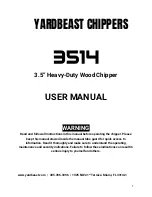FORM 160.54-O1
ISSUE DATE: 9/10/2014
JOHNSON CONTROLS
32
SECTION 2 - OPTIVIEW CONTROL CENTER INTRODUCTION
Condenser Pressure
Displays the refrigerant pressure in the condenser.
Heating Condenser Liquid Temperature –
Leaving
(Software version C.OPT.01.21.307 and later)
Displays the temperature of the liquid as it leaves the
heating condenser tube bundle. Only appears when the
Heat Recovery is enabled.
Heating Condenser Liquid Temperature –
Return
(Software version C.OPT.01.21.307 and later)
Displays the temperature of the liquid as it enters the
heating condenser tube bundle. Only appears when the
Heat Recovery is enabled.
Heating Condenser Liquid Flow Switch (LED)
(Software version C.OPT.01.21.307 and later)
Displays the status of the flow switch in the heating
condenser tube bundle. Illuminates when liquid flow
is present. Otherwise, it is extinguished. Only appears
when the Heat Recovery is enabled.
Condenser Liquid Flow Switch (LED)
(Software version C.OPT.01.21.307 and later)
Displays the status of the flow switch in the standard
condenser tube bundle. Illuminates when liquid flow
is present. Otherwise, it is extinguished. Only appears
when the Heat Recovery is enabled.
Drop Leg Refrigerant Temperature
Displays the temperature of the refrigerant in the drop
leg between the condenser and evaporator shells, if the
sensor is present.
Sub-Cooling Temperature
Displays the difference between the Condenser Re-
frigerant temperature and the Drop Leg Refrigerant
temperature. The Condenser Refrigerant temperature
will be represented by the Condenser Saturation tem-
perature. If the Drop Leg Sensor is not present, this
temperature is not displayed.
High Pressure Switch (Open / Closed)
Displays the present position of the high pressure
switch. This will indicate whether a high pressure fault
is present.
Condenser Liquid Flow Switch
Indicates whether flow is present in the condenser.
Condenser Liquid Pump (Run / Stop)
Indicates whether condenser liquid pump is operating.
Refrigerant Level Position
Displays the present position of the refrigerant level if
this function is enabled.
Refrigerant Level Setpoint
Displays the setpoint to which the refrigerant level is
being controlled.
Ramp Up Time Remaining
Displays the time remaining in the period in which the
Refrigerant Level Setpoint is being ramped to a Refrig-
erant Level Target Setpoint. This is only displayed if
the Refrigerant Ramp is enabled and the value is non-
zero.
For fields requiring access level of SER
-
VICE. Service Technicians refer to the
OptiView Control Center - Service Instruc
-
tions (Form 160.54-M1) for operation
instructions and explanation of all pro-
grammable setpoints and displayed values.
PROGRAMMABLE
High Pressure Warning Threshold
Access Level Required: SERVICE
This value allows the user to define the condenser pres-
sure at which the chiller will initiate a warning.
When Heat Pump Duty is set to enabled, this setpoint
is automatically set to 193 PSIG.