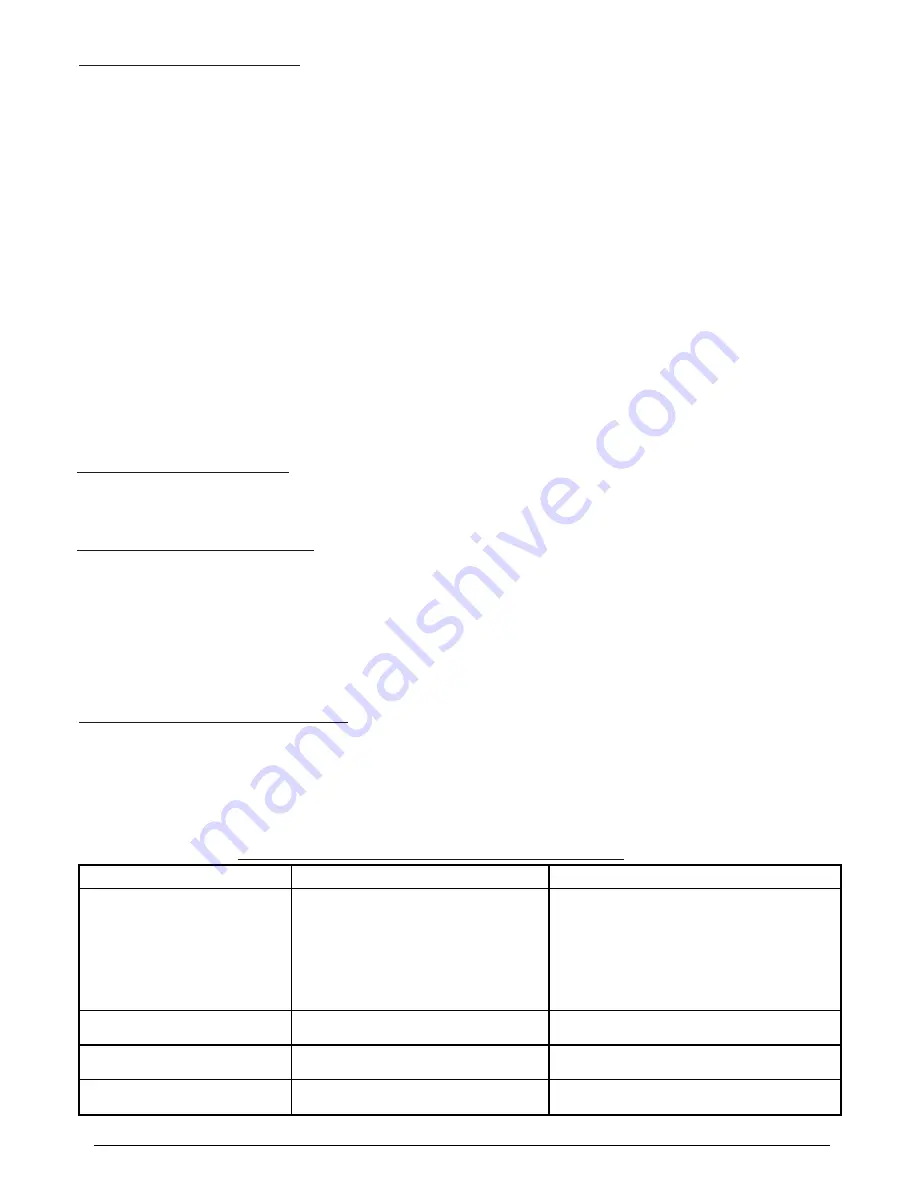
SHOULD YOU REQUIRE ANY ASSISTANCE REGARDING THIS PRODUCT PLEASE CONTACT YORK DIRECTLY.
*
*
PACER 3503 / 19
Error 2: Over speed error
Error 2 occurs when the actual belt speed is faster than the speed displayed on the
console. This is also called run away protection. If the controller is broken, and
the motor is running out of control, it is dangerous to the user. So, this is a safety
mechanism to shut off the treadmill immediately.
When trouble shooting this error, do not stand on the running mat.
Error 11: Communication error
This error occurs when the communication between the console and the controller is
not functioning properly. Check the communication line connections first to make sure
it is not loose or the cables are not pinched. If the communication cable is damaged,
change it. Turn the power off and on again to reset the treadmill.
Error 5: Incline motor error
This error occurs when the incline motor is not functioning properly.
1. Incline motor is over - loaded or over - heated. Simply wait until the incline
motor has returned to normal temperature, then try again.
2. Sensor connection cable has problem.
3. Sensor ( Potentiometer ) is defective or damaged.
4. Incline motor is damaged.
Error 3: Safety key error
Error 3 occurs when the safety key is not in positive contact with the console.
Check for positive contact of the safety key to the console.
While the treadmill is running, it suddenly speeds up quickly and stops and displays
error 2 on the console. This means the controller is damaged and the motor is running
out of control. Call your dealer for service. Do not use the treadmill until it is repaired.
If the user is pushing hard on the running mat to cause the mat to run faster than the
displayed speed, error 2 will also occur. Simply turn the power off and on again to reset.
If you see error 2 when you first turn on the power to the treadmill, before the motor has
moved. One possibility for the error 2 occurring is because the mat had moved before
the motor moved. This could have happened during handling of the treadmill.
The controller thinks the motor moved even though it has not given power to the motor.
The controller thinks something is wrong. Simply turn the power off and on again to reset.
TROUBLE SHOOTING GUIDE
Problem
Potential Cause
Corrections
Treadmill will not start
1. Not plugged in
1. Plug into grounded outlet.
2. Safety key not inserted
2. Insert the safety key into the co nsole.
3. House circuit breaker tri pped
3. Reset or replace fuse.
4. Treadmill circui t breaker tripped
4.Reset the circuit breaker.
If happens again, lubricate the deck to
reduce friction betw een mat and deck.
5. On/Off switch on "OFF"
5. Turn On/Off switch to "ON".
Running belt slips
1. Running mat not tight enough
1. Adjust running mat tension.
2. Drive belt not tight enough
2. Adjust drive belt tension .
Running belt hesitates
1. Insufficient lubrication
1. Apply silicone lubricant.
when stepped on
2. Running mat too tight / too loose
2. Adjust running mat tension.
Running belt is off center
Running mat tension uneven
Center the running mat.
across the rear roller
Summary of Contents for PACER 3503
Page 7: ...DESCRIPTION PACER 3503 6...









































