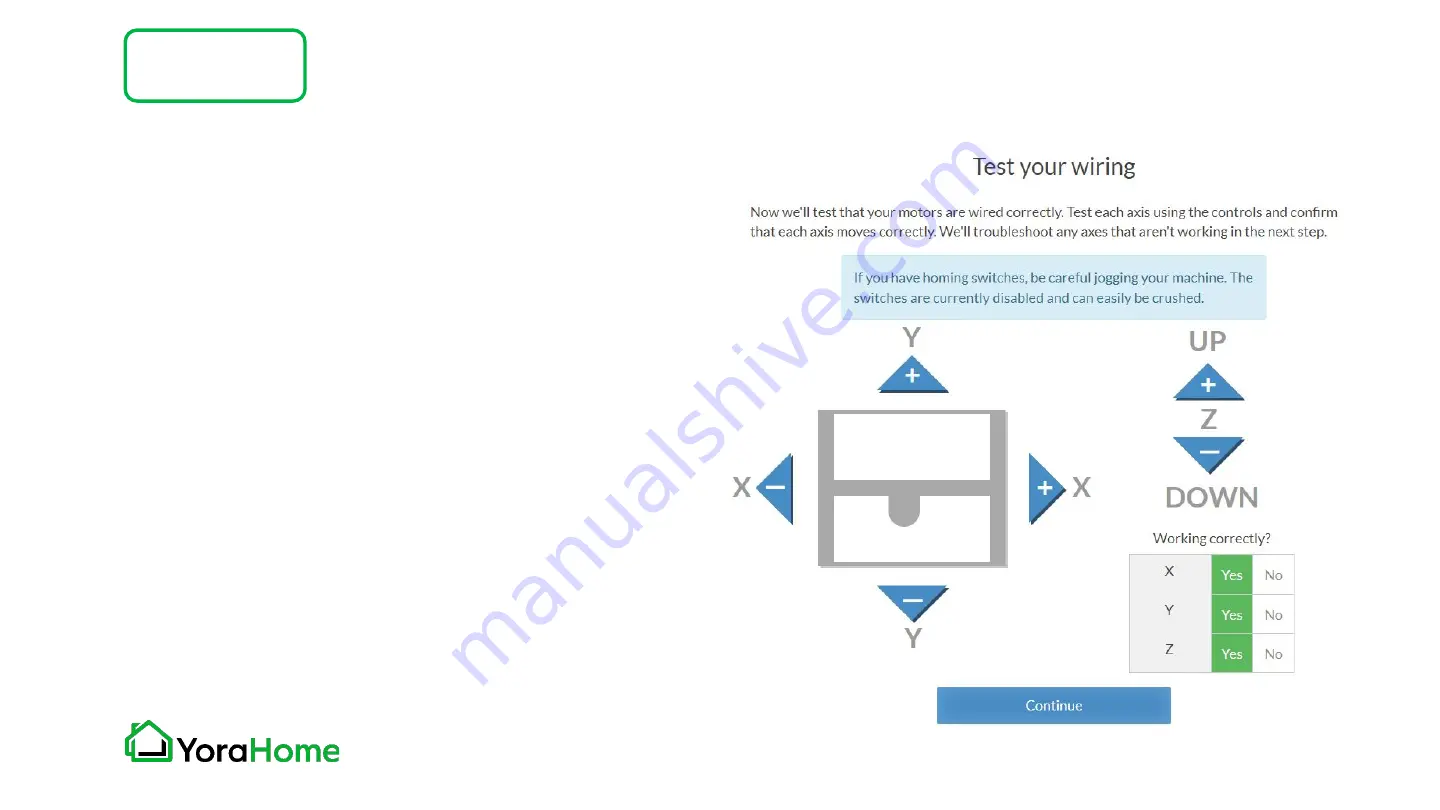
Part 4
Step 11 -
Test your wiring
When the machine successfully connects,
you’ll be presented with a set of controls for
jogging your machine. Try jogging the
machine using the directional arrows.
If everything is wired correctly you should
get proper motion on each axis. If so, press
on the Yes buttons for the X, Y and Z axis.
If you press No, it will swap the directions
and fix the issue for you.
Machine Setup
Summary of Contents for MANDRILL 3036
Page 1: ...YORA MANDRILL 3036 CNC ROUTER USER MANUAL Version 1 0 February 2022...
Page 7: ...Packing List1 7 Part 1 Item Size Picture Quantity Mandrill Controller 1...
Page 8: ...Packing List2 7 Part 1 Item Size Picture Quantity Z X Axis Assembly 1 Base Y Axis Assembly 1...
Page 36: ...Step 2 Easel driver Click on the blue Carve button Machine Setup Part 4...
Page 68: ...WWW FACEBOOK COM GROUPS YORAHOME CNC WWW YORAHOME COM SUPPORT YORAHOME COM...




































