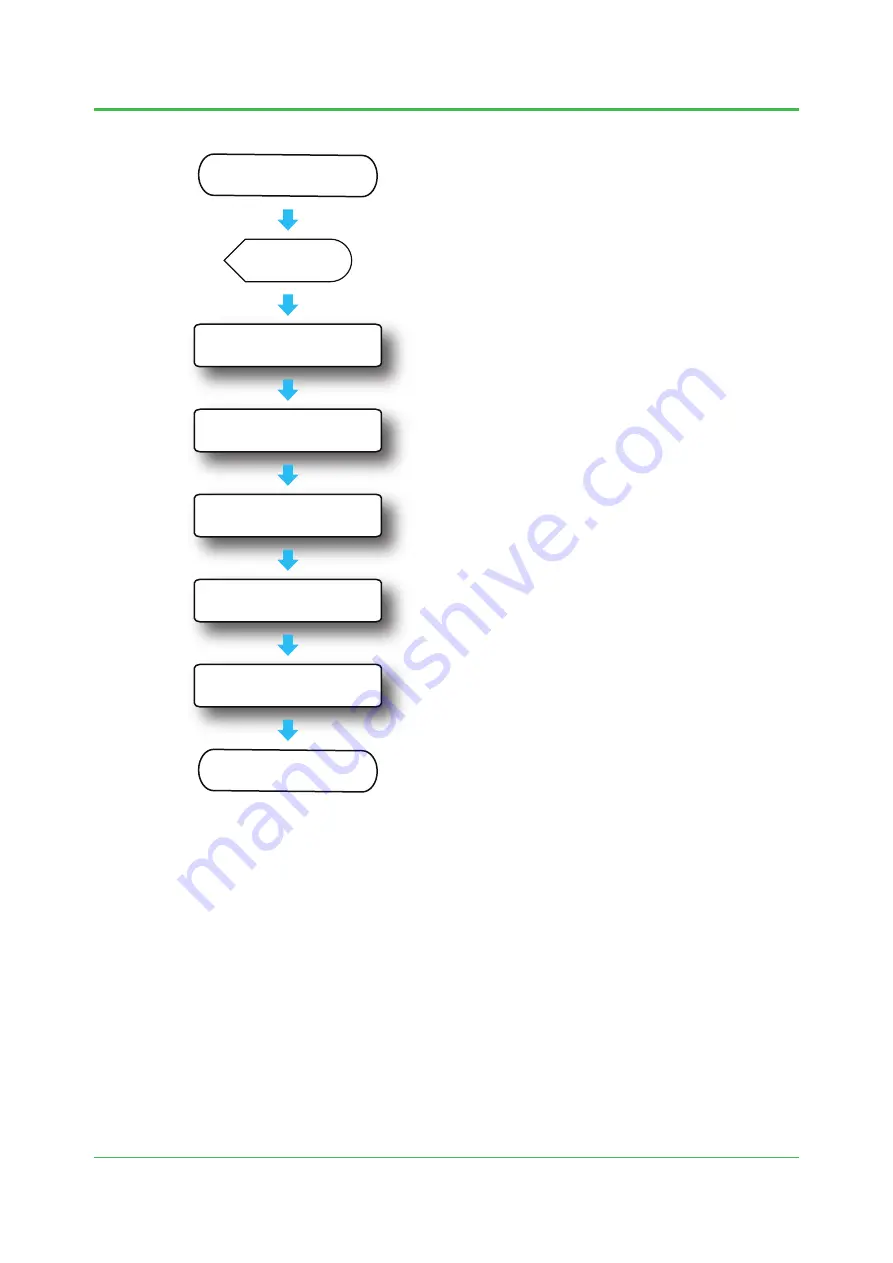
1-5
TI 77C01H01-01EN
Oct. 17, 2018-00
UPM Connection Settings workflow
Select a communication mode for connecting the GM and UPM.
For Ethernet, select a gateway device.
Configure the settings (device tags, models, parameters,
connection destination numbers, etc.) of the connected UPM.
Configure UPM group names and groupings for displaying
integral graphs.
Start UPM Connection Settings
Precautions are displayed before UPM Connection Settings starts.
From this screen you can load UPM connection settings files.*
Apply settings on the GM.
Settings are complete.
Completed settings can be saved to a UPM Connection Settings file.*
Setup complete
Start UPM Connection Settings.
1
2
3
4
5
6
Welcome screen
Configure communication settings: Modbus master (RS-485),
Modbus client (Ethernet)
7
[How to connect the GM10
and UPM]
[Configuring the connected
UPM]
[Modbus communications
settings]
[Make UPM groups]
[Applying settings]
* A file containing the contents of the settings saved by UPM
Connection Settings. To expand or change configuration,
you can simply load and edit them on UPM Connection
Settings.





































