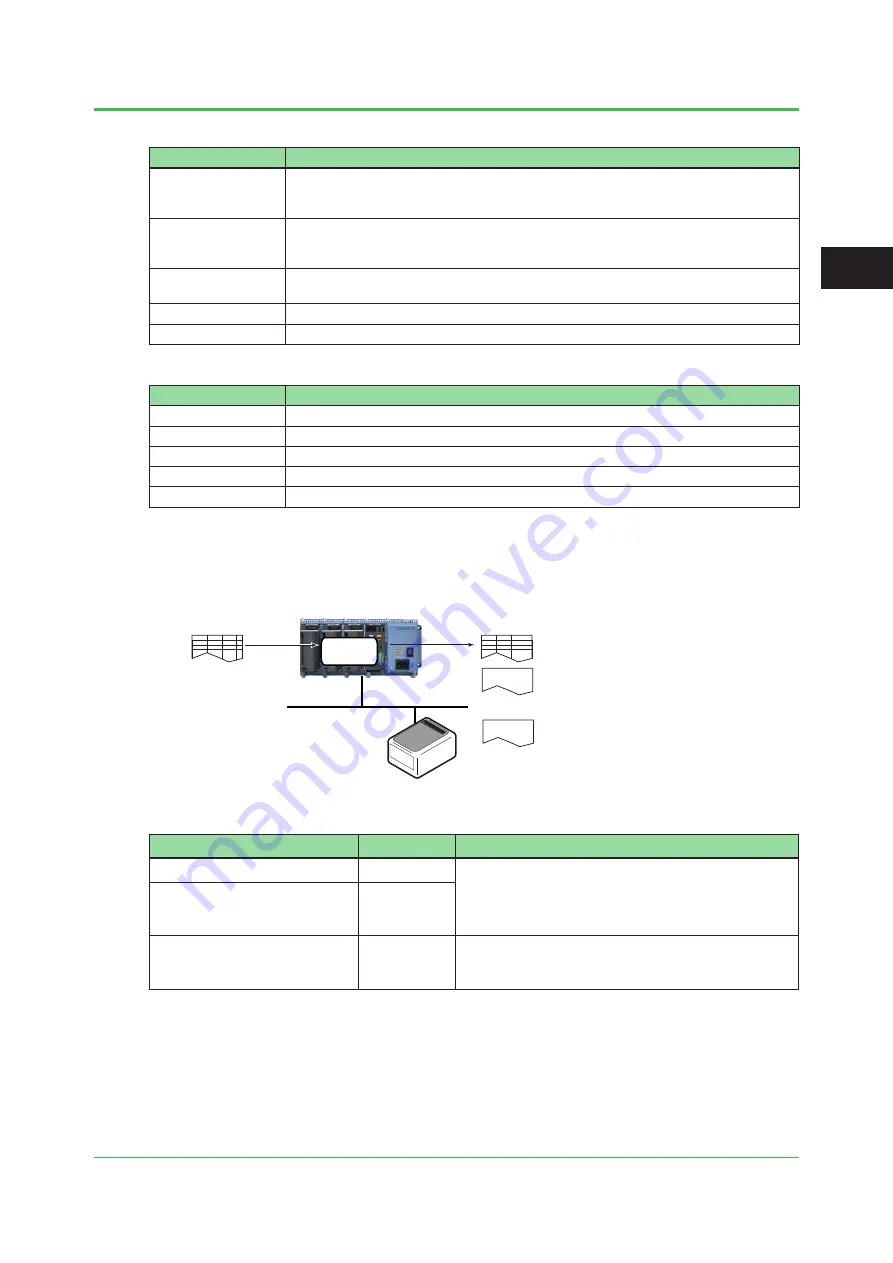
3-27
TI04L55B01-01EN
l
Report Kind
Item
Explanation
Daily
Creates hourly and daily reports.
Hourly report: Creates report data every hour on the hour for the previous one hour.
Daily report: Creates report data every day at a specified time for the previous one day.
Daily + Weekly
Creates hourly and weekly reports.
Weekly report: Creates report data every week at a specified time at a specified day of
the week for the previous one week.
Daily + Monthly
Monthly report: Creates report data every month at a specified time at a specified day
for the previous one month.
Batch
Creates a report in unit of batches.
Daily custom
Creates daily reports by dividing it at the specified time intervals.
l
Computation Types
Item
Explanation
Ave
Outputs average values.
Max
Outputs maximum values.
Min
Outputs minimum values.
Sum
Outputs sum values.
Inst
Outputs instantaneous values.
3.2.8
Report Template Function
You can create report templates and use them to automatically create custom report files. Load a
report template file that you have created into the GM internal memory. The GM will automatically
create report files using the report template file.
Report template file
Report file based
on a template
Save
Output
Excel
Printer
Internal
memory
Ethernet
l
Files Created by Using Report Template Files
Report File
Template
Explanation
Report files in Excel format
Excel format
A report template for each kind of report file is created.
For each kind of report file, a corresponding report
template file is used to create the appropriate report files.
Report files in PDF format
Yokogawa
proprietary
format
Report output to printer
Yokogawa
proprietary
format
The report template for PDF reports is used to output
data to the printer.
l
Creating Report Templates for PDF Report Files and Printer Output
To create a report template, use the editing tool provided by YOKOGAWA to enter keywords and
text in the cells of table.
Keywords specify the type of data that will be entered into a cell. Text are output as they are in
reports.
You can download creation tool from the following URL.
http://www.smartdacplus.com/en/
3
Functions
Summary of Contents for SMARTDAC+ GM
Page 2: ...Blank Page...






























