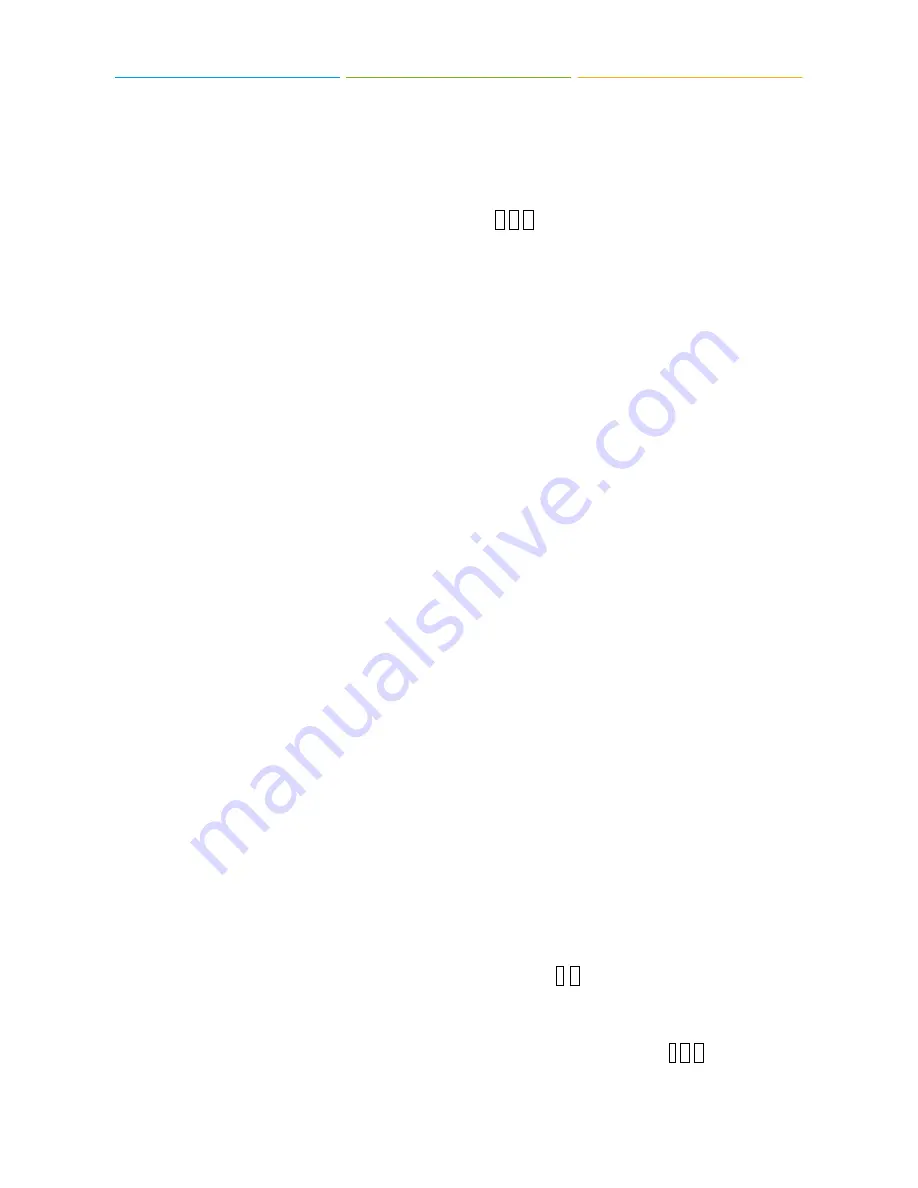
S-Series Extension User Guide
11
2. Basic Calling
Making Internal Calls
To make internal calls, pick up the analog phone or IP phone and dial the other extension
’s
number. For example, to reach extension 100, dial 1 0 0.
Making Outbound Calls
To place an outbound call, you should dial the numbers matching outbound routes on S-Series
IP PBX. The setting will be different if the administrator has made relative configuration, please
contact the administrator for details.
Answering Calls
To answer an incoming call, pick up the phone as you normally would.
3. Call Transfer
There are 2 types of call transfer available on S-Series IP PBX: Blind Transfer and Attended Transfer.
Users can achieve call transfer by pressing the feature code during the call.
Blind Transfer
Default feature code: *03
1. Dial "*03" during the call;
2. Dial the called number after hearing a prompt "transfer";
3. The call will be transferred after the number is dialed.
Attended Transfer
Default feature code: *3
1. Dial "*3" during the call;
2. Dial the called number after hearing a prompt "transfer";
3. Talk to the transfer recipient;
4. The call will be transferred after hanging up.
4. Call Pickup
Call Pickup is a feature that allows one to answer someone else's call. The feature is accessed by
pressing call pickup feature code on S-Series IP PBX. If a colleague's phone set is ringing, one can
answer that call by picking up one's own set and then using the call pickup feature, instead of walking
to the colleague
’s desk.
Group Call Pickup
The default call pickup for Group Call Pickup is *4. Press * 4 to pick up a call from a ringing
phone which is in the same group as you are.
Direct Call Pick
The default Direct Call Pickup (Extension Pick up) feature code is *04. Press * 0 4 and follow the
extension number to pick up the call. For example, if an incoming call reaches to extension 100,














