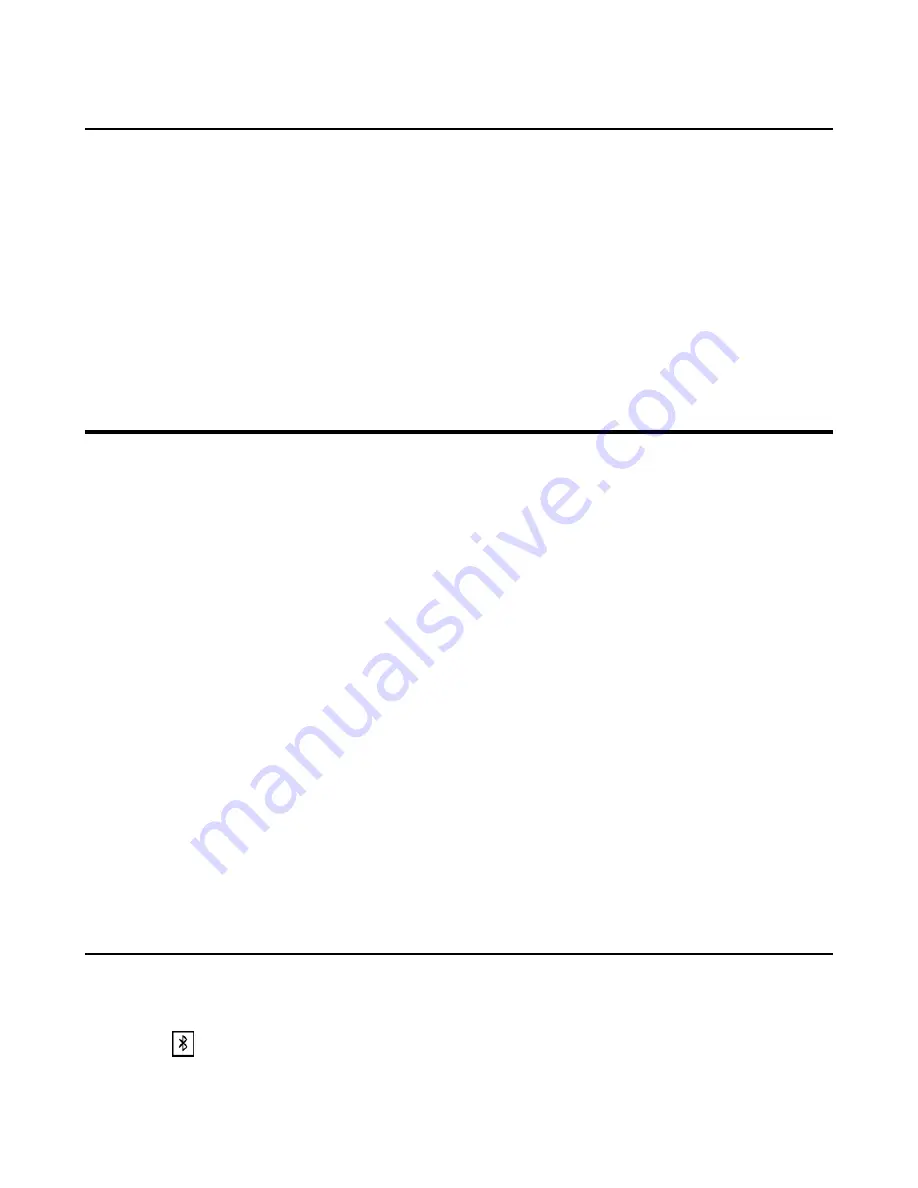
| Connecting a Mobile Phonevia Bluetooth |
77
Editing Device Name of Your Handset
You can edit the name of the W59R/W78H, so it can be easily recognized.
Before you begin
Make sure that Bluetooth is enabled.
Procedure
1.
Go to
OK
>
Settings
>
Bluetooth
>
My Devices
.
The phone screen displays the device name.
2.
Enter the desired name in the
Device Name
field.
3.
Confirm the action.
Connecting a Mobile Phonevia Bluetooth
Bluetooth enables low-bandwidth wireless connections within a range of 10 meters (32 feet). The best
performance is in the range of 1 to 2 meters (3 to 6 feet).
You can pair and connect the Bluetooth-enabled mobile phone with your phone. After connection, you can
do the following:
• Make and receive mobile calls on the phone
• Use the phone as a Bluetooth speaker for your mobile phone to play music.
• Merge the calls on your phones, the PC and connected mobile phone into a hybrid UC conference
It is only applicable to CP930W.
•
•
Pairing and Connecting the Bluetooth-enabled Mobile Phone
•
•
•
Handling a Mobile Phone Call on the Phone
•
Editing Device Name of Your Phone
•
•
Deleting the Paired Bluetooth Device
•
Disconnecting the Bluetooth Device
•
Deactivating the Bluetooth Mode
Related tasks
Creating a Hybrid UC Meeting with Mobile Phone and PC
Activating the Bluetooth Mode
You should activate the Bluetooth mode first when you need to connect the Bluetooth device to your phone.
Procedure
1.
Tap
or go to
Menu
>
Settings
>
Basic Settings
>
Bluetooth
.
2.
Select
On
from the
Bluetooth
field.
Summary of Contents for W78H
Page 1: ...Yealink W80 DECT IP Multi Cell System User Guide V85 10...
Page 21: ...Getting Started 21 CP935W Hardware...
Page 88: ...Appendix 88 For W73H...
Page 90: ...Appendix 90 For W78H...
Page 93: ...Appendix 93 For CP935W...
















































