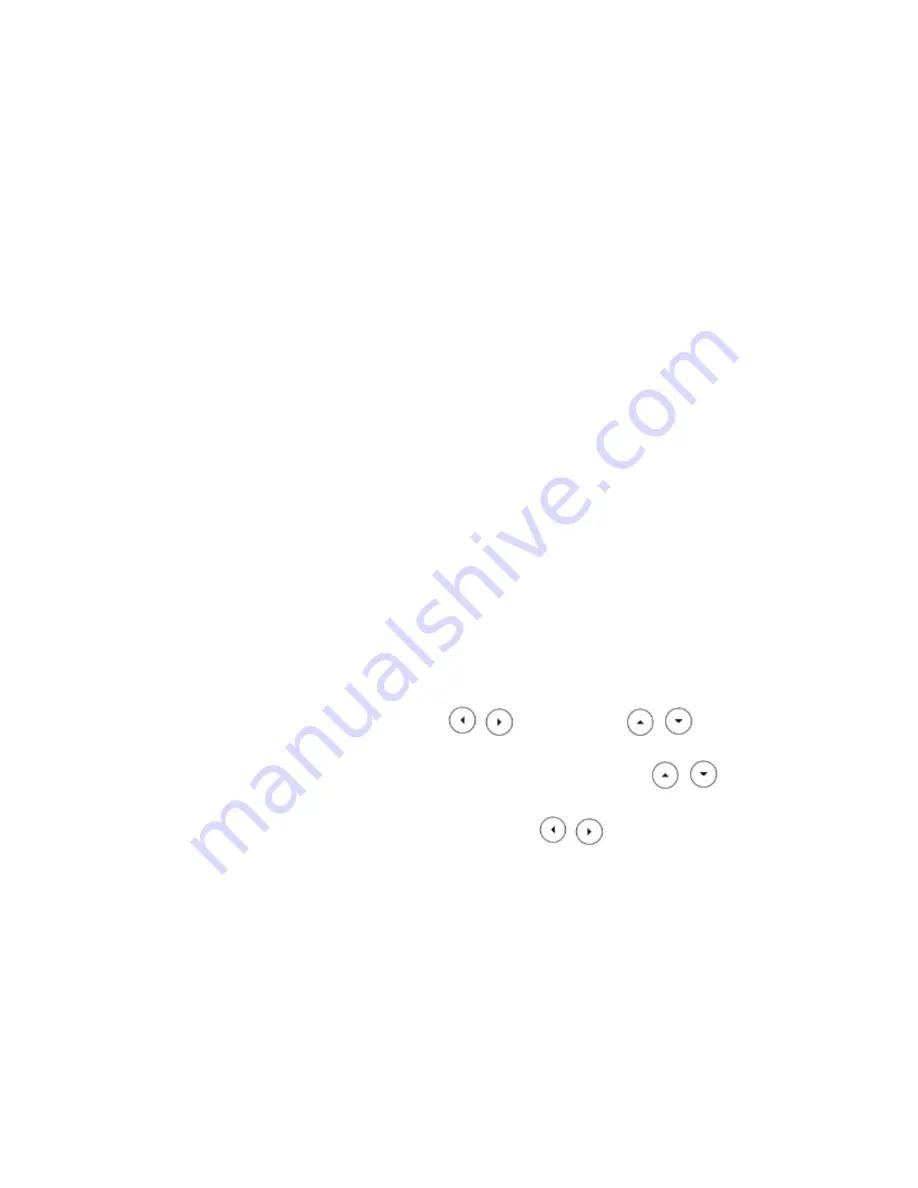
5.2 Transferring with call waiting
During a conversation press the
Transfer
ey to place the incoming call on hold. At this point you will hear a
dial tone and you can enter the number of the person you want to transfer to the call to. Wait a short moment
without pressing any keys until the call is placed. As soon as the called party answers, you can decide
whether to transfer the call or not.
To transfer the call, simply press the
Transfer
key or hang up
In case the call transfer is refused, you can resume the call previously placed on hold earlier by first
pressing the
Cancel
soft key and then the
Resume
soft key
6.Conference calls (max 3 people)
During a conversation press the
Conf
soft key to place the incoming call on hold.
At this point you will hear a dial tone and you can enter the number of the person to add to the conference
call.
Press the
Submit
soft key or wait for the call to connect. As soon as the called party answers, you can add it
to the conference by pressing again the Conf soft key. To end the conference call, simply hang up the
receiver thereby ending the call with both parties.
7.Call waiting
Requirement:
Call waiting must be activated as a feature on your phone. To enable/disable call waiting,
press the
Menu
soft key, select
Functions
using the
,
left/right and the
,
up/down
directional key and confirm with the
Next
soft
key. Then select the
2
nd
call
using the
,
up/down
arrow key and confirm with the
Next
soft
key. Using the directional
,
left/right key on the
2
nd
call
,
you can enable/disable the function. Confirm your selection by pressing the
Save
soft key.
If a call is received during another call, the display will show the name or number and you will hear a “beep”
at regular intervals. At this point you can decide whether or not to accept the new call or place the previous
one on hold.
5/9









