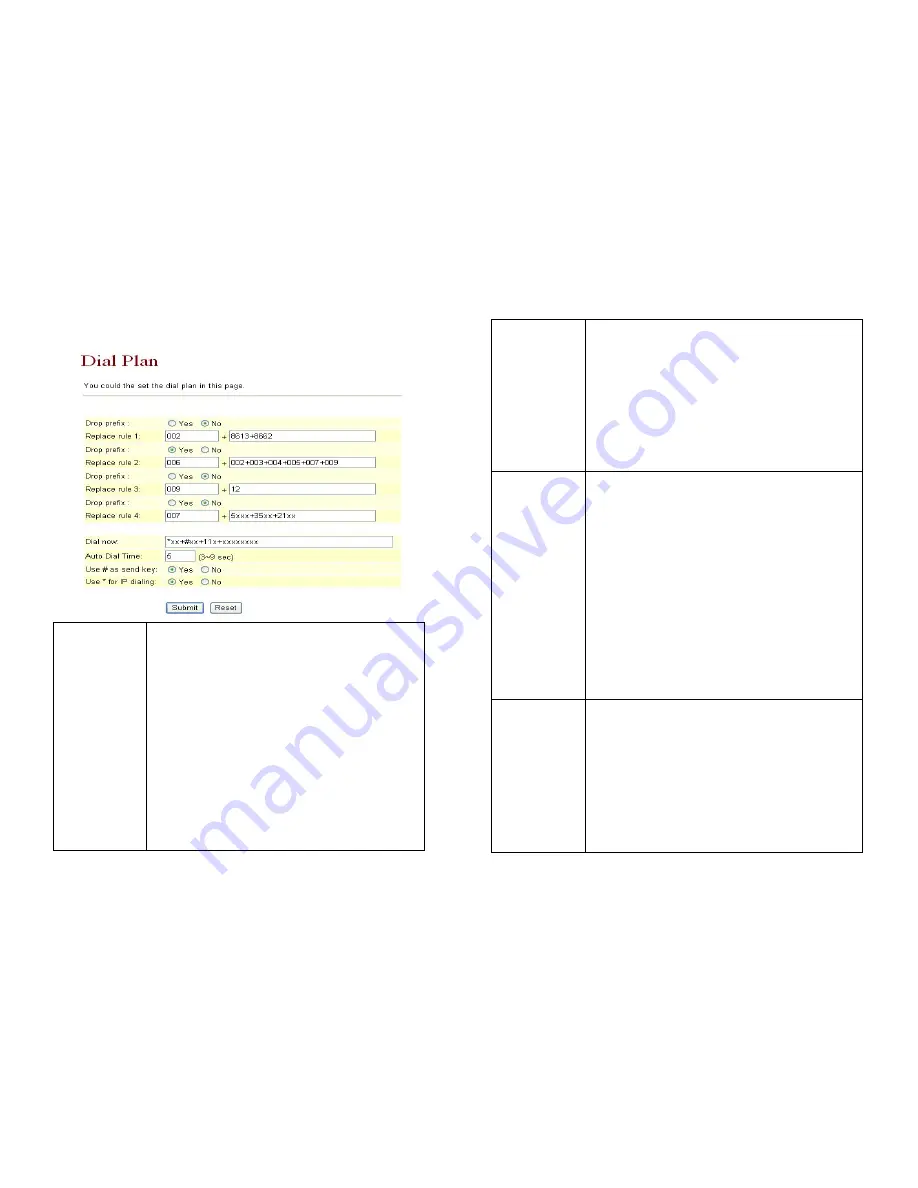
5.12 Dial Plan
Drop Prefix
-No: when dialed number matches with the
rule, the number will be dialed without any
change except adding the prefix. You can
input 7 numbers.
-Yes: when dialed number matches with the
rule, the specified prefix that matched the
rule will be removed before adding the
prefix in the left box. You can input 31
numbers.
Replace rule
Set dialing rule.
Left box is for the prefix to be added.
Right box is for the rule to be matched so
that action will be taken by adding the
prefix on the left.
Dial Now
When the number matches with the rule of
“Dial Now”, numbers will be sent out
automatically. The first number shall not be
set as 0, because 0 means not to use the rule
“Dial Now”. Therefore, when the “Dial
Now” is set as 0xxxx, the number will not
be dialed out as the rule, because the first
number is 0.
Auto Dial
Time
The default setting is 5 (seconds). While
dialing a number, once the user stops
pressing the keypad for 5 seconds, the
device will commence the dialing process.
You can set this option within the range of
3-9 seconds.
10
11



























