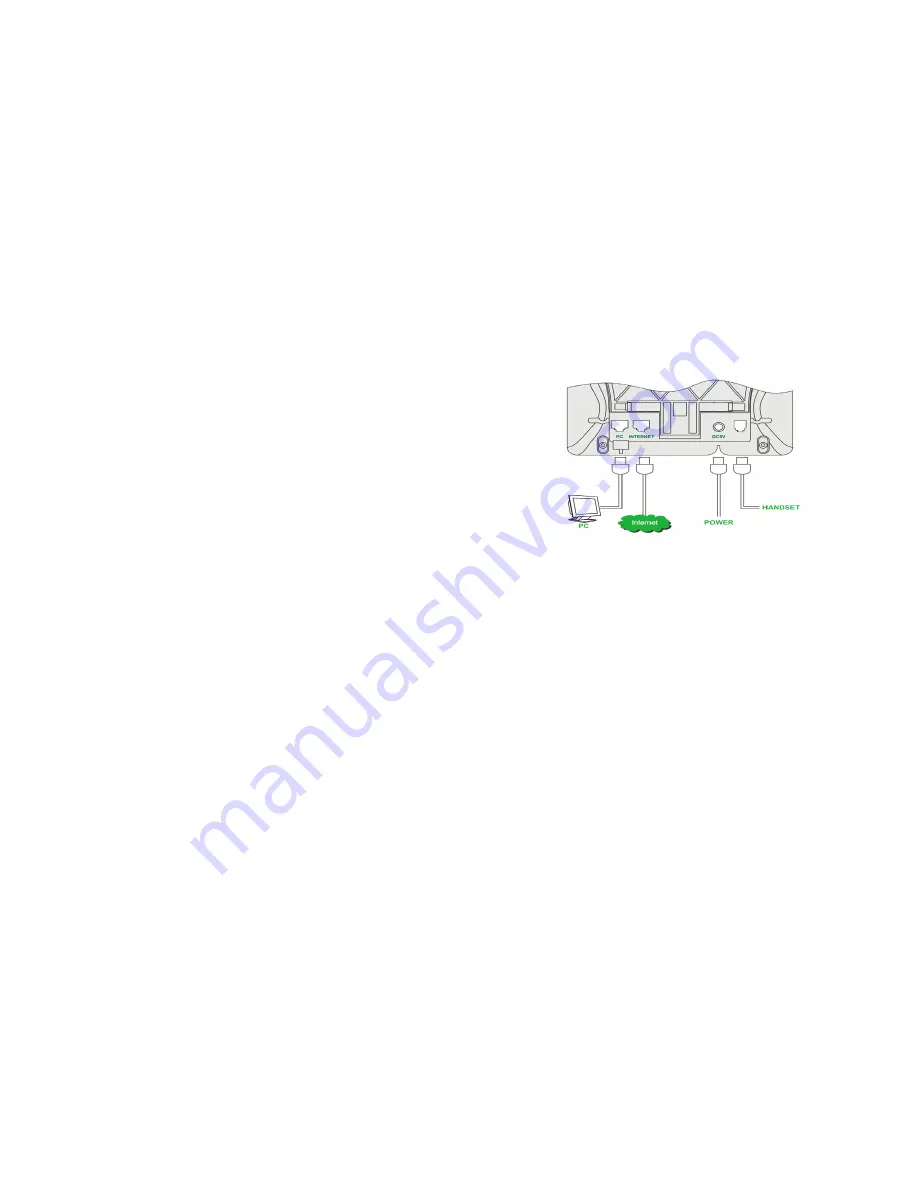
(3) Can upgrade firmware through HTTP, FTP or TFTP
(4) Call function: call hold, call waiting, call forward, caller ID
and 3-way conference.
(5) Phone function: volume adjustment, speed dial, phone book,
flash and speaker phone
(6) 2 RJ45 LAN port: one for internet and one for PC
Package contains
(1) One SIP-T9CM
(2) One universal power adaptor
(3) One Ethernet cable
2 IP Type
(1) Fixed IP client: Set network IP address manually.
(2) DHCP client: Set network IP address DHCP.
(3) PPPoE client: Set network IP address PPPoE.
3 Installation
3.1 Installation View
Please install your terminal as the connection chart above.
4 Ready to use
4.1 Get the IP
First of all, you should obtain the IP address of the terminal. After
you connect the phone with your local network, it will get IP
address automatically by DHCP (server assigned). Press MENU
button and up/down to select the ‘Network’ menu and press
ENTER, then press up/down to select the Status menu, then press
ENTER.
You will see L for LAN port IP and W for WAN port IP. The
default LAN port IP is 192.168.123.1.
2
3



























