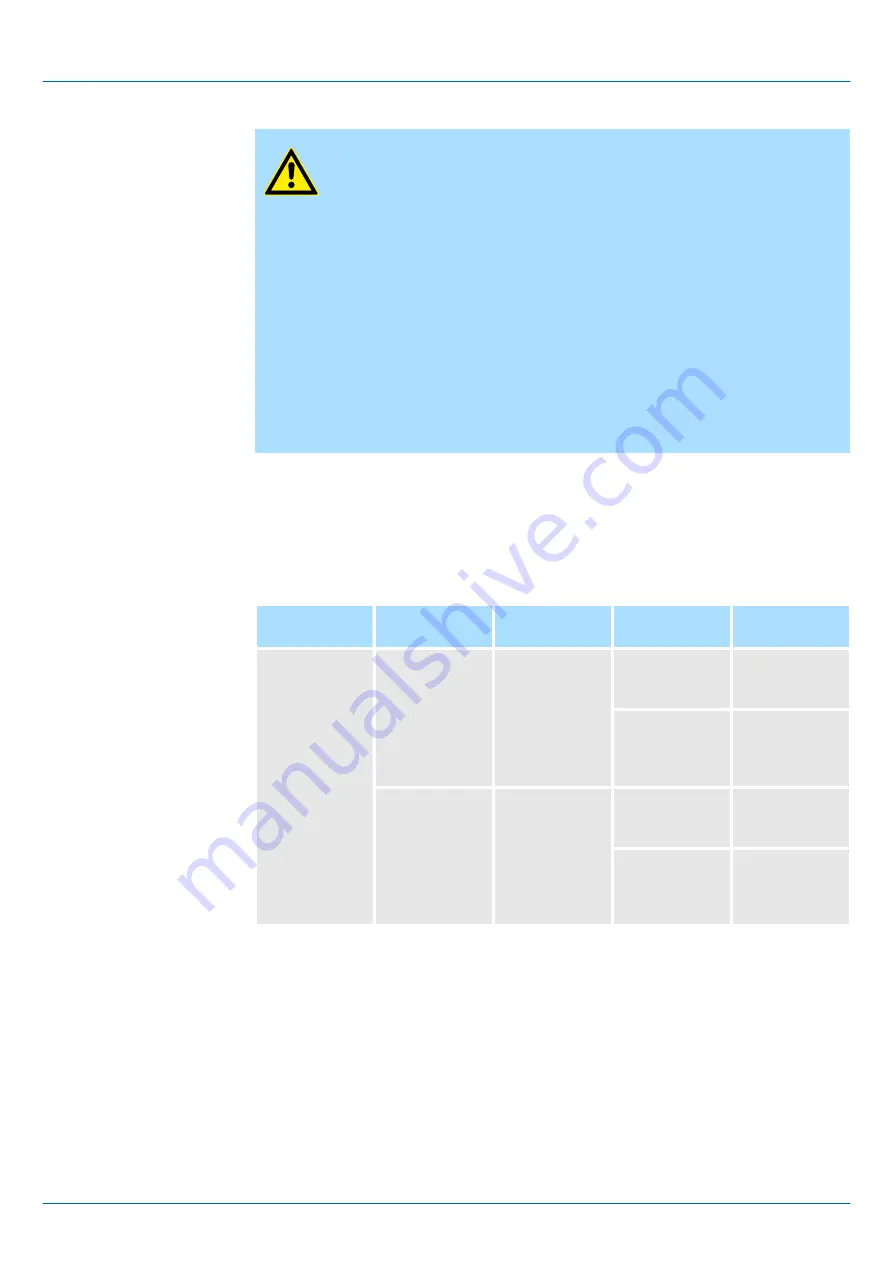
CAUTION!
–
To prevent accidents that may result from contact faults or disconnec-
tions, use normally closed limit switches. Do not change the default
settings of the polarity of the overtravel signals (P-OT and N-OT).
–
–
If you use a Servomotor for a vertical axis, the /BK (Brake) signal will
remain ON (i.e., the brake will be released) when overtravel occurs.
This may result in the workpiece falling when overtravel occurs. To
prevent the workpiece from falling, the PROFINET option sets Pn001
to n.
1
during power-up. This places the Servomotor in a zero-
clamped state when it stops.
–
–
A base block state is entered after stopping for overtravel. This may
cause the Servomotor to be pushed back by an external force on the
load shaft. To prevent the Servomotor from being pushed back, the
PROFINET option sets Pn001 to n.
1
during power-up. This
places the Servomotor in a zero-clamped state when it stops.
6.11.2
Overtravel Signals
The overtravel signals include the P-OT (Forward Drive Prohibit) and the N-OT (Reverse
Drive Prohibit) signals.
Type
Signal
Connector Pin
No.
Signal Status
Meaning
Input
P-OT
CN1-7
ON
Forward drive is
enabled (actual
operation).
OFF
Forward drive is
prohibited (for-
ward over-
travel).
N-OT
CN1-8
ON
Reverse drive is
enabled (actual
operation).
OFF
Reverse drive is
prohibited
(reverse over-
travel).
You can operate the Servomotor in the opposite direction during overtravel by inputting a
reference.
6.11.3
Setting to Enable/Disable Overtravel
You can use Pn50A = n.X
(P-OT (Forward Drive Prohibit) Signal Allocation) and
Pn50B = n.
X (N-OT (Reverse Drive Prohibit) Signal Allocation) to enable and dis-
able the overtravel function.
You do not need to wire the overtravel input signals if you are not going to use the over-
travel function.
Sigma-7 Series SERVOPACKs
Basic Functions That Require Setting before Operation
Overtravel and Related Settings > Setting to Enable/Disable Overtravel
| | PROFINET Communications - SIEP YEUOC7P 02A Revision 0 | en |
161
















































