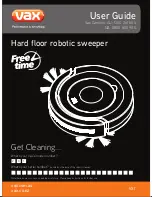If the above adjustment does not create enough cable
tension, follow the steps below:
a. Loosen the jam nut by turning it counter clockwise with
10 mm wrench. (see
Figure 4e
,
Illustration 1
)
b. Tighten or loosen the cable by turning the cable
adjustment nut clockwise or counter clockwise with
10 mm wrench until you have reached your required
tightness. (see
Figure 4e
,
Illustration 2
)
c. Once tightness is set, return the jam nut against the handle
to hold the cable in place. (see
Figure 4e
,
Illustration 3
)
1
3
2
Adjustment Nut
Jam Nut
10. Slide chute rod without a pin through the pedestal bracket and
into hex hole in gear assembly. (see
Figure 4f
,
Illustration 1
)
11. Secure the chute rod to the gear assembly with a cotter pin
and a washer. (see
Figure 4f
,
Illustration 1
)
12. Align the flattened back end of the long chute rod with
the flattened front end of the short rod that extends from
the control panel so that they nest together. (see
Figure 4f
,
Illustration 2
)
13. Align the holes in the nested ends of the rods and insert
two M6×20 carriage bolts with locknuts. (see
Figure 4f
,
Illustration 2
)
14. Hold the trigger cap down and rotate the joystick in a circle
to ensure the that the discharge chute and chute deflector
operate smoothly.
15. Install and secure the gear cover. (See
Figure 4g
)
Figure 4e
Figure 4f
Figure 4g
M6×20
(×2)
2
1
M6 × 20
× 2
5
× 1
ST4.8×13
(×2)
10
mm
13
mm
18
mm
16
mm
30
mm
32
mm
10
mm
13
mm
18
mm
16
mm
30
mm
32
mm
× 2
11
YB6870PM00 - 1807
|
Assembly