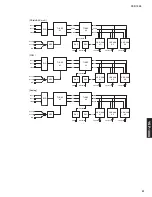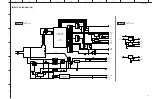YSP-1000
42
YSP-1000
RS232C
Select the protocol of RS-232C connection.
RS232C
RS-232C接続のプロトコルを選択します。
It select it at the time of writing IC17. /
(IC17)書き込み時選択します。
T1V
The version of T1(DSP) is displayed.
T1V
T1 (DSP) のバージョンを表示します。
CSC
The version of Core Start-Up Code is displayed.
CSC
Core Start-Up Codeのバージョンを表示します。
SPD
The version of SPID is displayed.
* SPID is the abbreviation for the Sound Projector
Module Initialization Data Format.
SPD
SPIDのバージョンを表示します。
※ SPIDはSound Projector Module Initialization Data
Formatを略したものです。
VR1
Not applied to this model.
VR1
このモデルには適用されません。
T1 Write
Select OFF/ON of firmware writing.
* Keep OFF selected other than when writing the firmware.
T1 Write
ファームウエアの書き込みのOFF/ONを選択します。
*ファームウエアの書き込み時以外はOFFにします。
T1D
T1 (DSP) のファームウエアの更新日を表示します。
APP
DSP Application Code のバージョンを表示します。
T1D
The updated date of the T1(DSP) Firmware is displayed.
APP
The version of DSP Application Code is displayed.
Cert Mode
Select the special mode for testing.
Cert Mode
試験用の特殊モードを選択します。
* Be sure to set to “OFF”
※ 必ず OFF にしてください
Summary of Contents for YSP 1000 - Digital Sound Projector Five CH...
Page 60: ...YSP 1000 60 MEMO MEMO...