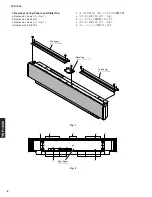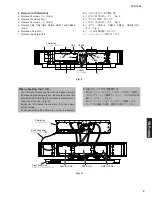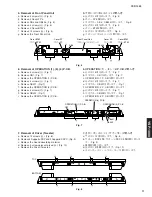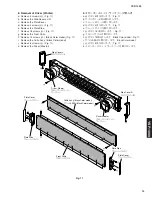YSP-1000
15
YSP-1000
● 操作方法
CPUの書き込み
1. PCにDSP̲FLASHER(YSP).exeをインストールしま
す。
2. Y S P - 1 0 0 0 とP C の電源を入れる前に、それぞれの
RS232Cポート間をRS232Cケーブル(クロスケーブル)
で接続します。(Fig. 1)
●
Operation Procedure
Writing of CPU
1. Install DSP_FLASHER(YSP).exe into the PC.
2. Before turning on the power to YSP-1000 and PC,
connect between RS232C ports with the RS232C cable
(cross cable). (Fig. 1)
Fig. 2
BOTTOM VIEW
Reset Switch
リセットスイッチ
Fig. 1
BOTTOM VIEW
RS-232C Port
RS-232Cポート
RS-232C Cable
RS-232Cケーブル
Reset Switch
リセットスイッチ
3. While pressing the reset switch of YSP-1000, connect
the power cable to the AC outlet. (Fig. 1, 2)
* Use a fine tipped pin or the like to push the reset
switch.
4. Start up DSP_FLASHER(YSP).exe, the screen will
appear as shown below.
3. YSP-1000のリセットスイッチを押しながら、電源コー
ドをACコンセントに接続します。(Fig. 1、2)
※ リセットスイッチは、先の細いピンなどで押してく
ださい。(Fig. 2)
4. PCのDSP̲FLASHER(YSP).exeを立ち上げます。
すると下記の画面が表示されます。
Summary of Contents for YSP 1000 - Digital Sound Projector Five CH...
Page 60: ...YSP 1000 60 MEMO MEMO...