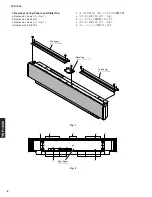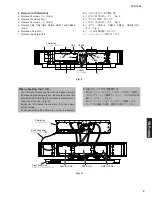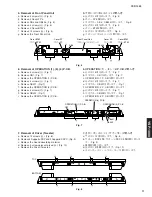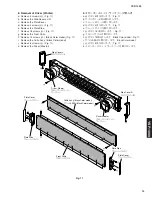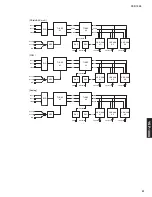YSP-1000
18
YSP-1000
4. YSP DSP タグを選択します。
5. 送信データ、ポートを選択します。
・ DSP HEX FILE
YSPx00̲verxxxx.hex を選択します。
・ RS232C
接続しているRS-232Cポートを選択します。
4. Select “YSP DSP” Tag.
5. Select the data to be transmitted and port.
· DSP HEX FILE
Select “YSPx00_verxxxx.hex”.
· RS232C
Select the port of RS-232C.
※ ポートの選択はPC側のOSによって異なります。
Windows 98/2000/Me ........ COM1〜4
Windows XP ....................... COM1〜2
上記ポート以外は使用できませんので、PC側の設
定でポートを選択してください。
* The port selection varies depending on OS of the PC.
Windows 98/2000/Me .......... COM1~4
Windows XP ......................... COM1~2
As no port other than the above can be used, se-
lect the port using the setting of the PC.
Select the port of RS-232C
接続しているRS-232Cポートを選択します
Select YSP DSP
YSP DSPを選択します
Press this button to open the window
このボタンを押すとウィンドウが開きます
Select the firmware
ファームウェアを選択します
Press this button
このボタンを押します
6. Press the [RDY] button.
6.[RDY]ボタンを押します。
Summary of Contents for YSP 1000 - Digital Sound Projector Five CH...
Page 60: ...YSP 1000 60 MEMO MEMO...