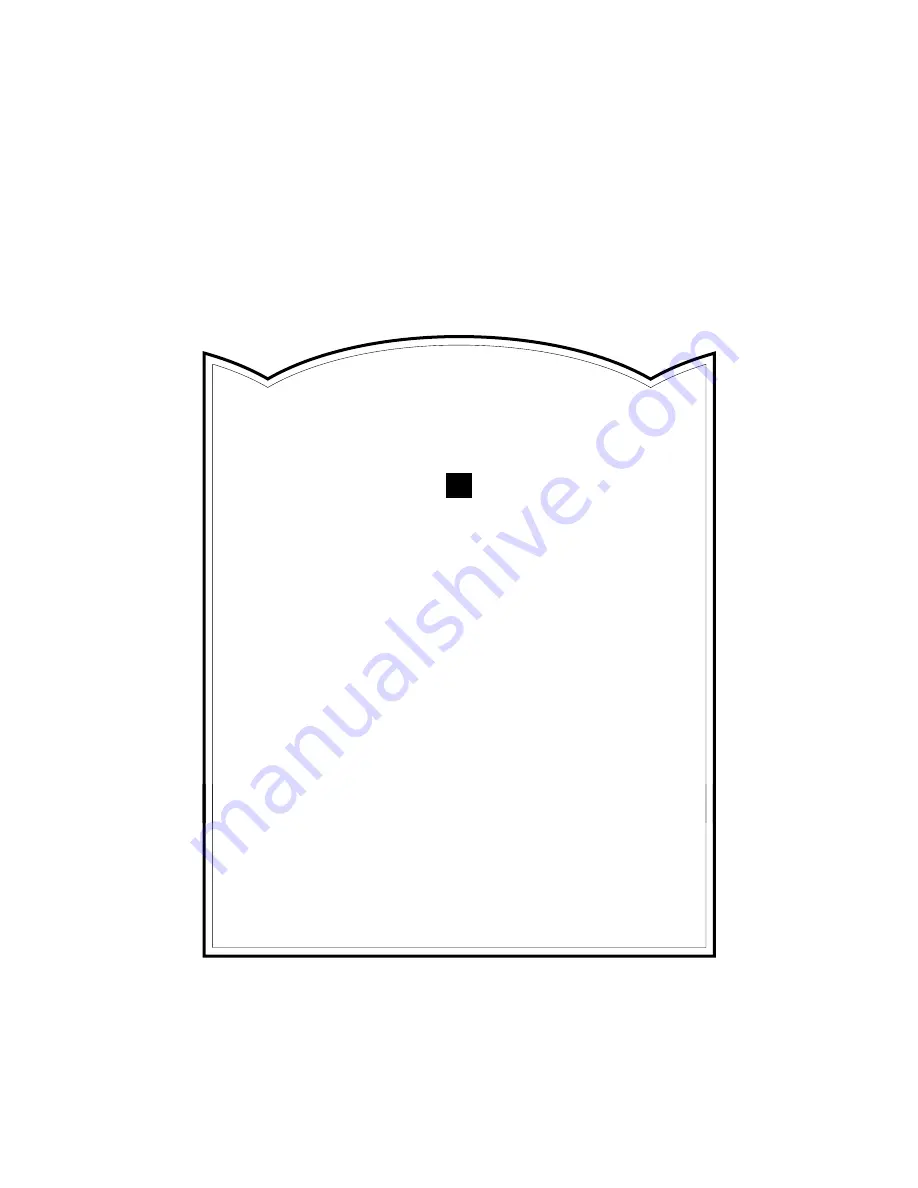
Edit Mode
All voice editing functions are accessed via the
EDIT mode: controller assignments, mixing, modifi-
ers, effects, and more.
●
The Voice Number Buttons
In the Edit Mode
. . . . . . . . . . . . . .
22
●
The Edit Compare Function
. . . . .
24
●
The Copy Function
. . . . . . . . . . . .
25
●
Storing Edited Data
. . . . . . . . . . .
28
Initial Edit Page
. . . . . . . . . . . . . . . . . . .
30
Common Miscellanous
. . . . . . . . . . . . . .
34
Common Effect
. . . . . . . . . . . . . . . . . . . .
44
Element Controller
. . . . . . . . . . . . . . . . .
64
Element Miscellaneous
. . . . . . . . . . . . .
84
Element Modifier
. . . . . . . . . . . . . . . . .
106
Element Envelope
. . . . . . . . . . . . . . . . .
128
Summary of Contents for VL-1
Page 1: ......
Page 2: ......
Page 3: ......
Page 4: ......
Page 5: ...Owner s Manual 2 Feature Reference ...
Page 10: ......
Page 24: ......
Page 180: ...2nd Layout 11 22 VL1 Feature Reference p84 150 ...
Page 181: ...Appendix Troubleshooting 178 Error Messages 180 Specifications 184 Index 186 ...
Page 185: ...181 Feature Reference Appendix Troubleshooting ...
Page 193: ...189 Feature Reference Appendix Index ...
Page 195: ......






























