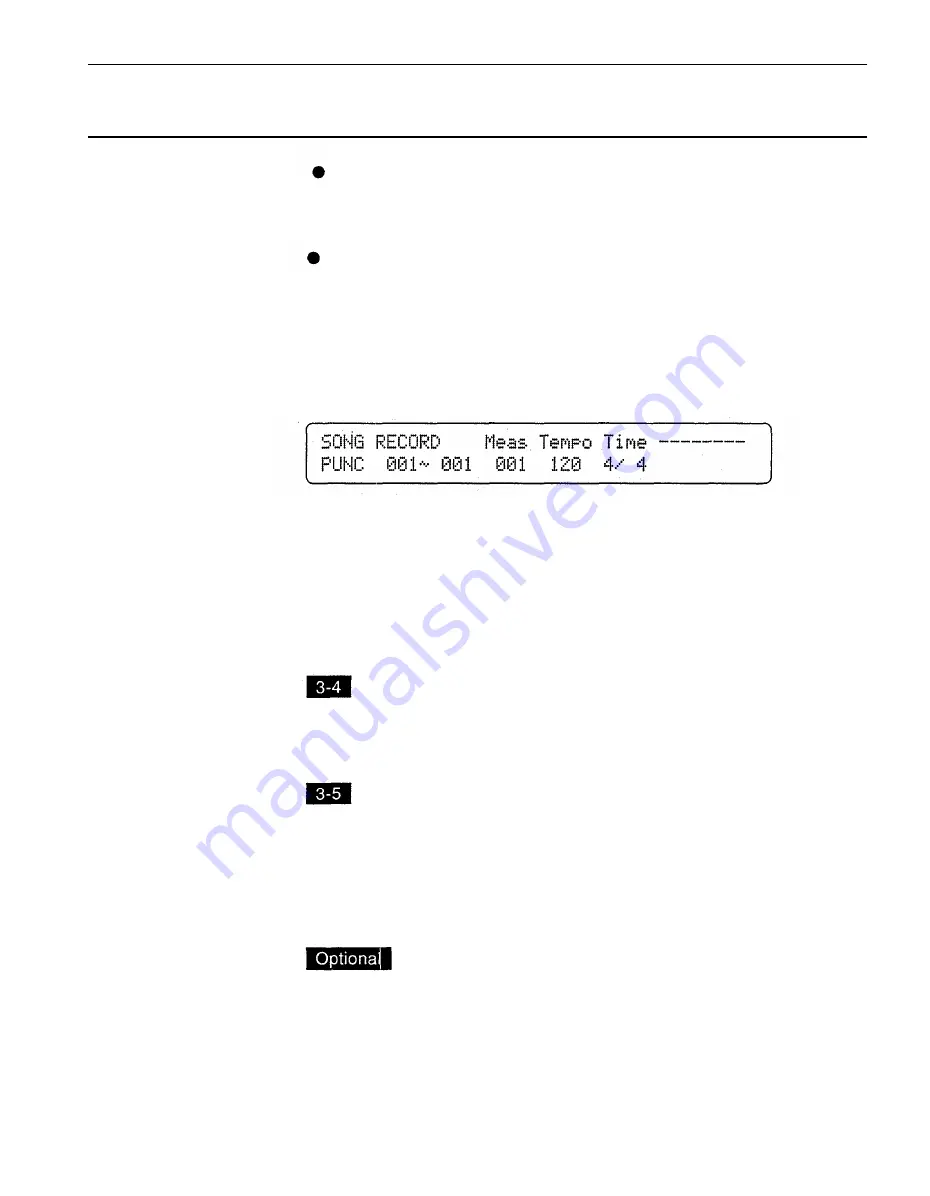
STEP
The STEP record mode will be described in “STEP RECORDING”
beginning on page 52.
PUNC
(Real-time Punch-in)
Punch-in recording makes it possible to re-record (replace) a section of a
previously-recorded track without affecting the data before and after the
punch-in section. All operations are the same as for replace recording,
except that you must specify the measure numbers for the beginning and
end of the punch-in segment. If you select “punc” instead of “over” or
“rep1,” (see step 3, above) the display will appear as follows:
Use the [CS2] and [CS3] control sliders to set the punch-in and punch-
out measures, respectively, prior to recording. Other parameters within this
display can be set in the same way as for replace or overdub recording.
Once recording is started the sequence will play back until the punch-in
point is reached, then the replace record mode will be activated until the
punch-out point is reached, allowing you to record the new material. If
recorded material exists following the punch-out point, playback will con-
tinue until the end of the sequence.
Set the Record Tempo.
Use [CS5] to set the tempo you want to record at (shown in beats per
minute on the display). The tempo can be set from 30 to 240 beats per
minute.
Set the Time Signature.
Use [CS6] to set the time signature of the song to be recorded. The time
signature can only be set if the song selected for recording is “clear” and
does not contain any previous data. See “CLEAR SONG” on page 179 of
the Feature Reference manual for instructions on how to clear one or all
songs.
Set the Start Measure.
Before actually begin recording you can use the [CS4] slider to set the
measure from which you want to start recording, if the track being recorded
already contains recorded material.
50
5. The Sequencer
Summary of Contents for SY85
Page 1: ...YAMAHA YAMAHA AUTHORIZED PRODUCT MANUAL MUSIC SYNTHESIZER ...
Page 2: ...YAMAHA MUSIC SYNTHESIZER ...
Page 27: ...Internal Voice List INTERNAL VOICE 1 INTERNAL VOICE 2 24 2 Selecting And Playing Voices ...
Page 28: ...2 Selecting And Playing Voices 25 ...
Page 73: ...YAMAHA MUSIC SYNTHESIZER ...
Page 257: ...184 SONG EDIT MODE SONG JOB ...
Page 262: ...SONG EDIT MODE SONG JOB 189 ...
Page 334: ...EFFECT MODE parallel EFFECT 1 dual EFFECT 2 dual APPENDIX EFFECTS 263 ...
Page 360: ...INITIAL PERFORMANCE InitPerf APPENDIX INITIAL DATA BLANK CHART 289 ...
Page 361: ...INITIAL NORMAL VOICE InitVce 290 APPENDIX INITIAL DATA BLANK CHART ...
Page 362: ...APPENDIX INITIAL DATA BLANK CHART 291 ...
Page 363: ...INITIAL DRUM VOICE DR PTN 292 APPENDIX INITIAL DATA BLANK CHART ...
Page 364: ...APPENDIX INITIAL DATA BLANK CHART 293 ...
Page 365: ...INITIAL DRUM VOICE DR Zones 294 APPENDIX INITIAL DATA BLANK CHART ...
Page 366: ...APPENDIX INITIAL DATA BLANK CHART 295 ...
Page 367: ...INITIAL DRUM VOICE DR GMIDI 296 APPENDIX INITIAL DATA BLANK CHART ...
Page 368: ...APPENDIX INITIAL DATA BLANK CHART 297 ...
Page 369: ...INITIAL DRUM VOICE DR Efect 298 APPENDIX INITIAL DATA BLANK CHART ...
Page 370: ...APPENDIX INITIAL DATA BLANK CHART 299 ...
Page 371: ...INITIAL MULTI InitSong 300 APPENDIX INITIAL DATA BLANK CHART ...
Page 372: ...SYSTEM SETUP APPENDIX INITIAL DATA BLANK CHART 301 ...
Page 373: ...INITIAL PERFORMANCE LIST 1 302 APPENDIX INITIAL DATA BLANK CHART ...
Page 374: ...APPENDIX INITIAL DATA BLANK CHART 303 ...
Page 375: ...INITIAL PERFORMANCE LlST 2 304 APPENDIX INITIAL DATA BLANK CHART ...
Page 376: ...APPENDIX INITIAL DATA BLANK CHART 305 ...
Page 377: ...INITIAL VOICE LIST 1 306 APPENDIX INITIAL DATA BLANK CHART ...
Page 378: ...INITIAL VOICE LIST 2 APPENDIX INITIAL DATA BLANK CHART 307 ...
Page 379: ...INITIAL VOICE LIST 3 308 APPENDIX INITIAL DATA BLANK CHART ...
Page 380: ...INITIAL VOICE LIST 4 APPENDIX INITIAL DATA BLANK CHART 309 ...
Page 381: ...WAVE LIST 310 APPENDIX INITIAL DATA BLANK CHART ...
Page 382: ...BLANK CHART PERFORMANCE APPENDIX INITIAL DATA BLANK CHART 311 ...
Page 383: ...BLANK CHART VOICE 312 APPENDIX INITIAL DATA BLANK CHART ...
Page 384: ...APPENDIX INITIAL DATA BLANK CHART 313 ...
Page 385: ...BLANK CHART DRUM VOICE 314 APPENDIX INITIAL DATA BLANK CHART ...
Page 387: ...BLANK CHART MULTI 316 APPENDIX INITIAL DATA BLANK CHART ...
Page 388: ...BLANK CHART SYSTEM SETUP APPENDIX INITIAL DATA BLANK CHART 317 ...
Page 389: ...318 APPENDIX INITIAL DATA BLANK CHART ...
Page 394: ...APPENDIX ERROR MESSAGES 323 ...
Page 404: ...YAMAHA MUSIC SYNTHESIZER MIDI DATA FORMAT JCAGR0PT2 3CP Printed in Japan ...






























