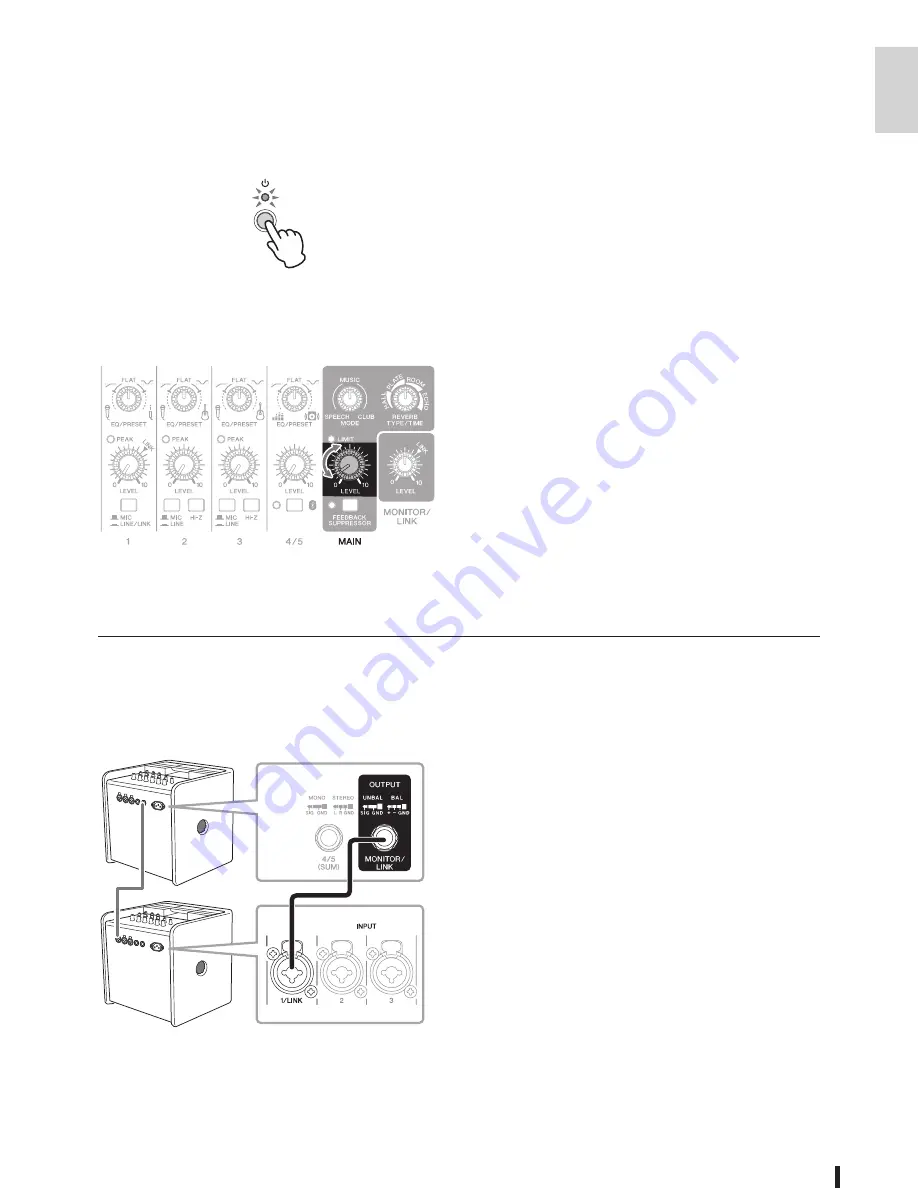
STAGEPAS 200BTR STAGEPAS 200 Owner’s Manual
19
6
Turn on the power to the connected
musical instrument or audio device, then
to this unit by pressing and holding down
the [
P
] (Standby/On) switch for one
second or longer.
The [
P
] indicator lights up.
7
Use the MAIN [LEVEL] control to raise the
volume level to a temporarily appropriate
level.
8
While playing your musical instrument or
singing into the microphone, use the
[LEVEL] controls to adjust the volume of
the corresponding channels.
9
Use the MAIN [LEVEL] control to adjust the
overall volume level.
If you can hear sound and the volume seems appropriate,
setup is complete. If not, please refer to the checklist in the
Troubleshooting section (page 23).
NOTICE
When you turn off the power to all devices, first turn off the
power to this unit, and then turn off the connected sound
sources (such as a musical instrument or audio device) to avoid
any loud, unexpected noises from the speaker.
NOTE
• If the sound is too loud, turn the [LEVEL] control for the
corresponding channel to the minimum (zero). Then, set the [MIC,
LINE/ LINK] switch to the LINE/LINK position, or the [MIC, LINE]
switch to the LINE (
O
) position, and then slowly raise the [LEVEL]
control until the desired volume is reached.
• If the sound is too soft, turn the [LEVEL] control for the
corresponding channel to the minimum (zero). Then, set the [MIC,
LINE/LINK] switch or the [MIC/LINE] switch to the MIC (
N
) position,
and then slowly raise the [LEVEL] control until the desired volume
is reached.
Connecting Multiple Units of This Product
You can expand the output by connecting two or more units of this product to each other.
1
If you use two units for example, connect
the [LINK] output jack of the first unit to
the [1/ LINK] input jack of the second unit.
2
Connect microphones, musical
instruments or audio equipment to the
first unit to input signals.
3
Set the MONITOR/LINK [LEVEL] control on
each unit to the LINK position.
On each unit except the first, set the [MIC,
LINE/LINK] switch for channel 1 to the
LINE/LINK position, and set the [LEVEL]
control for channel 1 to the LINK position.
4
Use the MAIN [LEVEL] control on each unit
to adjust each speaker volume level.
Use the input channels on the first unit.
NOTE
You can use STAGEPAS Controller to control the volume level of all
connected devices simultaneously. For more information, please
refer to the Owner’s Manual for STAGEPAS Controller.

























