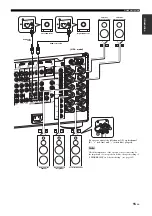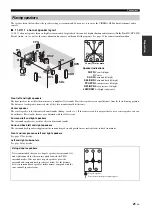7
En
Prepara
tion
In
tr
od
ucti
on
B
asic Opera
tion
In
tern
al
So
ur
ce
Op
eratio
n
Ad
v
a
nce
d
Op
eratio
n
Ad
d
iti
on
al
Inf
o
rma
tion
Advanced sound configurations .............................................. 86
Selecting decoders .........................................................................86
Selecting decoders for 2-channel sources
(surround decode mode) .......................................................86
Decoder descriptions .................................................................86
Selecting decoders used with sound field programs .................86
Selecting decoders for multi-channel sources...........................87
Playing back sources with the THX Surround modes...................87
For 2-channel sources ...............................................................87
For multi-channel sources .........................................................87
Graphical user interface (GUI) menu..................................... 88
GUI menu overview ......................................................................90
Stereo/Surround (Stereo/Surround menu) .....................................91
Input Select....................................................................................96
Manual Setup (Basic) ....................................................................99
Manual Setup (Volume) ..............................................................102
Manual Setup (Sound).................................................................103
Manual Setup (Video) .................................................................107
Manual Setup (Multi Zone) .........................................................109
Manual Setup (Network) .............................................................111
Manual Setup (Option) ................................................................112
Signal Info. (Input signal information)........................................114
Language .....................................................................................114
Saving and recalling the system settings
(System Memory)................................................................ 115
Saving the current system settings ..............................................115
Saving by the SYSTEM MEMORY buttons ..........................115
Saving by the GUI menu operation.........................................115
Renaming the stored settings ..................................................116
Saved parameters for the main zone .......................................117
Saved parameters for Zone 2, Zone 3, or Zone 4....................117
Loading the stored system settings..............................................118
Loading by the SYSTEM MEMORY buttons ........................118
Loading by the GUI menu operation ......................................118
Using examples ...........................................................................119
Example 1: Switching the settings of this unit according
to the using situations..........................................................119
Example 2: Switching the setting of this unit according
to the environment of the listening room ............................119
Controlling this unit by using the Web browser
(Web Control Center) ........................................................ 120
Remote control features ......................................................... 121
Controlling this unit, a TV, or other components........................121
Controlling this unit ................................................................121
Controlling a TV .....................................................................121
Controlling other components.................................................122
Selecting a component to be controlled ..................................123
Controlling optional components (Option mode) ...................123
Customizing the remote control ..................................................123
Setting the backlight mode of the remote control (LIGHT)........124
Setting remote control codes (P-SET).........................................124
Programming codes from other remote controls (LEARN) ........126
Changing source names in the display window (RNAME) ........127
Macro programming features ......................................................128
Recalling programmed macro-operations ...............................128
Default macro functions ..........................................................129
Programming macro operations (MACRO)............................129
Clearing configurations ...............................................................130
Clearing function sets (CLEAR) .............................................130
Clearing a learned function (ERASE).....................................131
Simplified remote control............................................................132
Setting the controlling zone of the simplified remote control......132
Replacing the battery in the simplified remote control ...........132
Using multi-zone configuration ............................................. 133
Step1: Planning the multi-zone system....................................... 134
Step2: Connecting the speakers, external amplifiers,
and/or other components ........................................................ 135
Using internal amplifier of this unit ....................................... 135
Using external amplifiers ....................................................... 136
Using the ZONE DIGITAL OUT (COAXIAL) jack ............. 136
Connecting Zone video monitor............................................. 137
Video signal up-conversion
to the zone component video signals ................................. 137
Using REMOTE IN/OUT and TRIGGER OUT jacks
for Zone 2, Zone 3, and Zone 4.......................................... 138
Step3: Setting the zone parameter .............................................. 139
Assigning the zone speakers................................................... 139
Controlling Zone 2, Zone 3, or Zone 4....................................... 139
Basic operation ....................................................................... 139
Selecting the input source Zone 2, Zone 3, or Zone 4............ 140
Adjusting the volume level of Zone 2, Zone 3, or Zone 4 .......... 140
Setting the sleep timer for Zone 2, Zone 3, or Zone 4 ........... 140
Adjusting the tonal quality of Zone 2, Zone 3, or Zone 4........... 141
Using the Zone OSD .............................................................. 141
Using the party mode.................................................................. 141
Advanced setup....................................................................... 142
Using the advanced setup menu ................................................. 142
Troubleshooting...................................................................... 146
Resetting the system ............................................................... 154
Glossary ................................................................................... 155
Sound field program information ......................................... 160
Parametric equalizer information......................................... 164
Block diagrams ....................................................................... 165
Specifications........................................................................... 167
Index ........................................................................................ 169
List of remote control codes................................................... 173
Advanced Operation
Additional Information
“
B
MASTER ON/OFF
” or “
3
DVD
” (example) indicates the name of
the parts on the front panel or the remote control. Refer to the cover
pages at the top of this manual for the information about each position of
the parts.