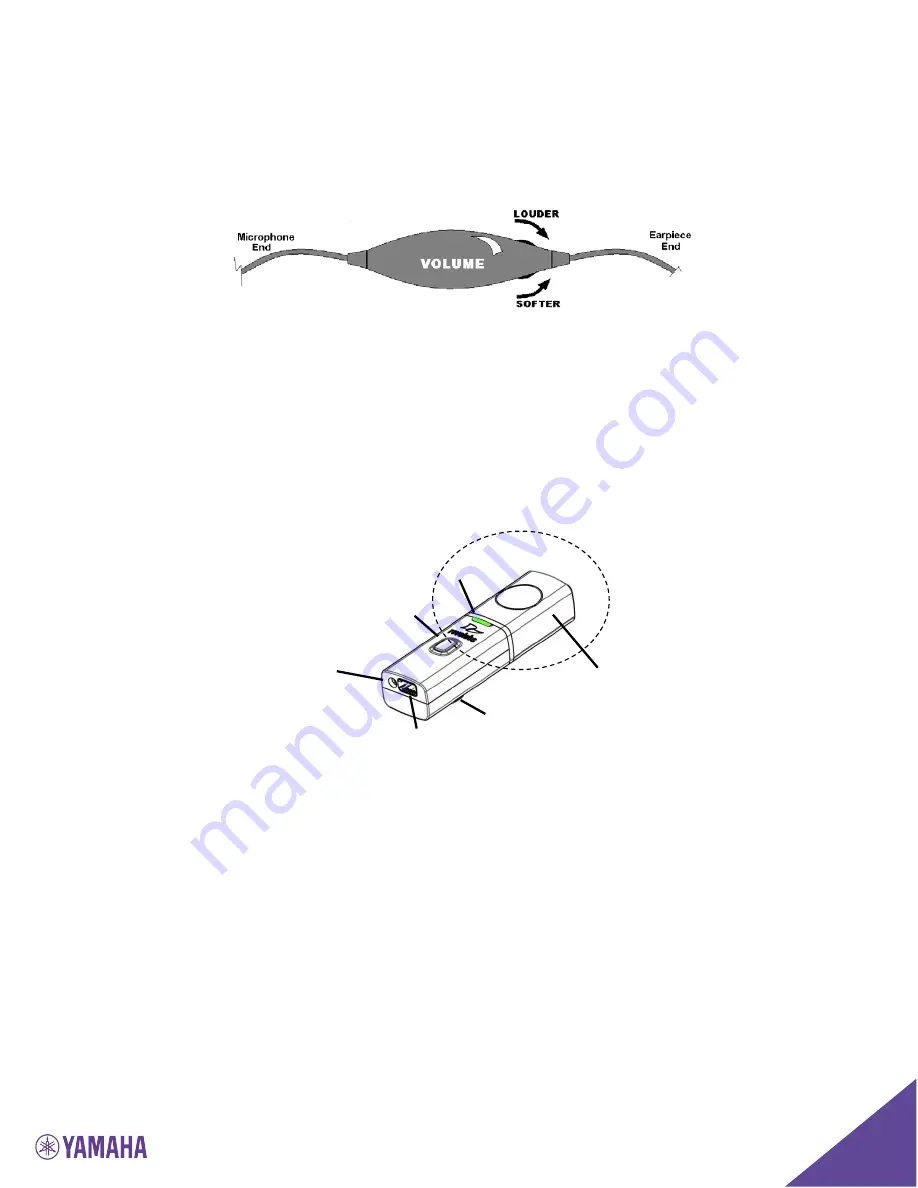
21
Adjusting the Volume on the Wearable Microphone Earpiece
To change the volume on the Wearable microphone earpiece, use the dial on
the earpiece wire.
Turning the dial towards the earpiece, as shown in the figure, will increase the
volume, and turning the dial towards the microphone will decrease the volume.
Use the attached clothing clip to secure the earpiece wire.
Using the HD Omni-Directional Tabletop Wireless Boundary
Microphones
The HD Omni-directional Tabletop Wireless Boundary Microphones enable
multiple conference attendees to use a single microphone.
1. LED display — visual status for mute, un-mute, and pairing.
2. Mute button — press to mute, un-mute and pair microphone.
3. Audio jack — accepts a 2.5mm plug.
4. Charging port — docks to Revolabs HD Charger Bases.
5. Rubber feet — non-slip, vibration absorbing pads.
6. Acoustic Cover — protects delicate microphone element (non-removable).
6
2
3
1
4
5
360 º
pickup















































