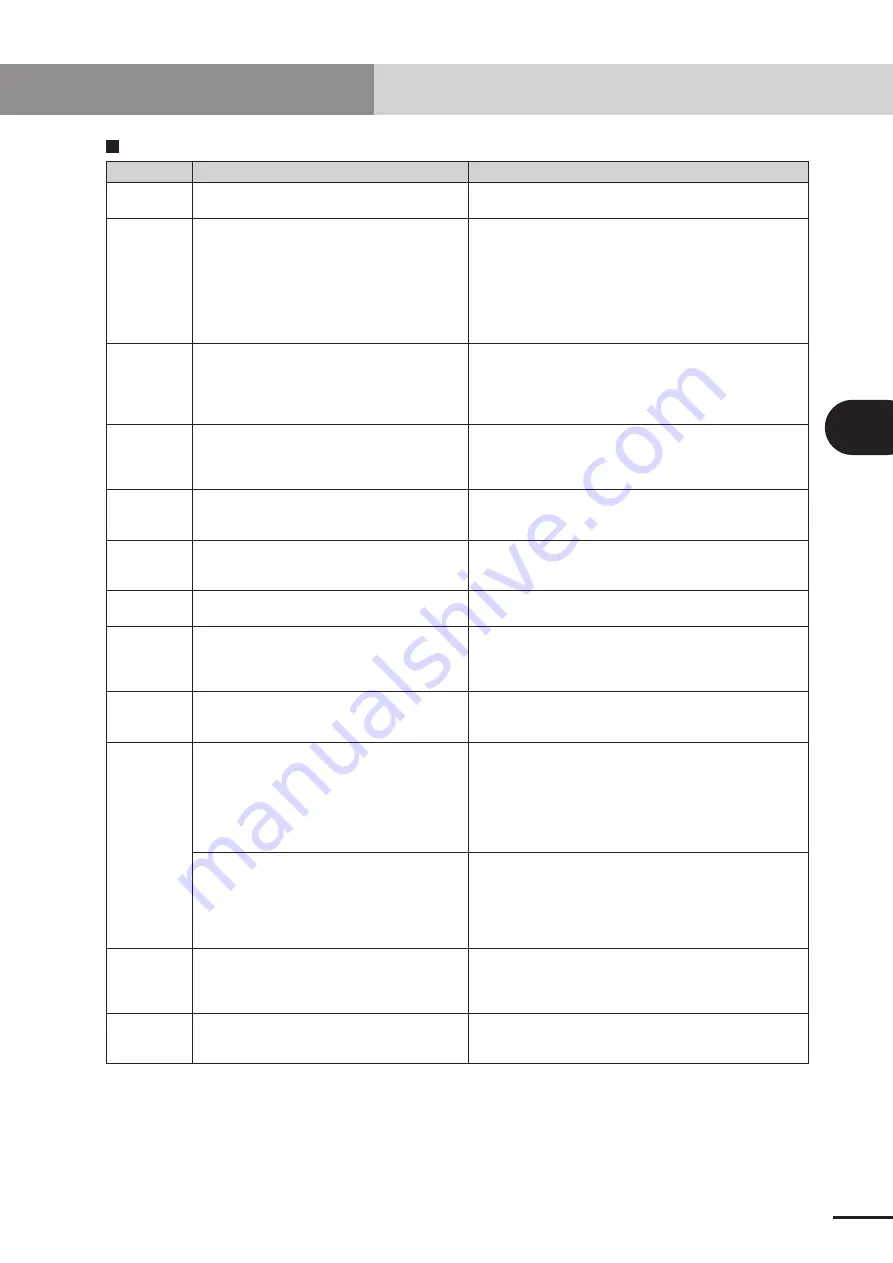
5-5
Chapter
5
SPECIFICA
TIONS
Remote output (RY)
Device No.
Signal name
Details
RYn0
SI(00): Emergency stop input
Turn OFF to trigger emergency stop on controller.Keep
turned ON during normal operation.
RYn1
SI(01): Servo ON input
Turn ON to cancel emergency stop and turn ON the robot
servo motor.
Servo-ON is executed when this input is switched from
OFF to ON.
Emergency stop input [SI(00)] (RYn0) must be ON and
emergency stop conditions in the robot controller
(emergency stop terminal of SAFETY connector, etc.)
must be canceled.
RYn2
SI(02): Service mode input
Turn OFF to enter the controller in service mode. Keep
turned ON during normal operation.
(Effective only when SAFE mode is enabled.)
(In SAFE mode enabled, dedicated input might be
disabled depending on service mode parameter setting.)
RYn3
SI(03): Step execution input
Turn ON to execute a step in the program during AUTO
mode.
One line of the program is executed when this input is
changed from OFF to ON.
RYn5
SI(05): IO command execution trigger input
Turn from OFF to ON to execute IO command.
Always turn ON after IO command is set to general-
purpose input.
RYn8
SI(10): Sequence control input
Turn ON to execute sequence program in the robot
controller.
Sequence program is executed when this input is ON.
RYn9
SI(11): Interlock input
Turn OFF to stop execution of robot program.
Keep tuned ON to continue program execution.
RYnA
SI(12): Robot program start input
Turn ON to execute robot program.
Robot program is executed when this input is switched
from OFF to ON.
Robot controller must be in AUTO mode.
RYnB
SI(13): AUTO mode input
Turn ON to select AUTO mode.
Robot program enters AUTO mode when this input is
switched from OFF to ON.
RYnC
[RCX141/221]
SI(14): Absolute reset input
* For YC-Link where RCX141/221 is used with
SR1-X
Turn ON to perform absolute reset of robot.
Absolute reset is performed when this input is switched
from OFF to ON, except for axes that use mark method
for return-to-origin. Absolute reset cannot be performed
by dedicated input if return-to-origin is incomplete on
axes that use mark method.
Robot controller mode must be in MANUAL mode.
[RCX142/222]
SI(14): Return-to-origin input
* For YC-Link where RCX142/222 is used with
SR1-P
Turn ON to perform return-to-origin on incremental mode
axes or semi-absolute mode axes.
When this input is switched from OFF to ON, return-to-
origin is performed on incremental mode axes or absolute
search is performed on semi-absolute mode axes.
Robot controller mode must be in MANUAL mode.
RYnD
SI(15): Program reset input
Turn ON to reset robot program.
Program reset is executed when this input is switched
from OFF to ON.
Robot controller must be in AUTO mode.
RYnE
SI(16): MANUAL mode input
Turn ON to select MANUAL mode.
Robot program enters MANUAL mode when this input is
switched from OFF to ON.
(continued to next page)
n: Address assigned to master module with station No. setting
2. Details of remote input/output signals
Summary of Contents for RCX series
Page 1: ...User s Manual ENGLISH E E78 Ver 1 08 CC Link YAMAHA NETWORK BOARD RCX series ...
Page 2: ......
Page 12: ......
Page 22: ......
Page 34: ...2 12 MEMO ...
Page 36: ......
Page 50: ......
Page 60: ......
Page 81: ...Chapter 6 APPENDIX Contents 1 Term definition 6 1 ...
Page 82: ......
















































