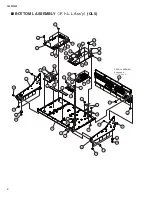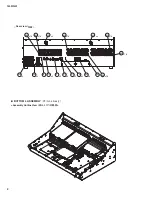QL5/QL1
186
e
Menu bar
The menu list is shown.
The details of the menu items are described in following tables.
Menu
Tool bar
Description
File
Save output
Saves OUTPUT contents into a
fi
le
Save log
Saves log contents into a
fi
le
Exit
Closes an application
Test
Execute
Executes a single test
Start
Starts a test
Pause
Temporarily stops a test
Stop
Stops a test
Clear result
Clears test results for selected items
NG Stop
Stops a test when an NG occurs
Check
All on
Checks a check mark to every item
All off
Removes check mark of every item
Selected on
Checks a check mark to a selected item
Selected off
Removes check mark of a selected item
NG on
Checks a check mark to NG items
NG off
Removes a check mark of NG items
Port setup
Makes settings of connection port to the product
View
Folder up
Moves to the folder just abo ve the current folder
Large Icons
Displays items with large icons
Small Icons
Displays items with small icons
List
Displays items as a list
Details
Displays items as a detailed list
Options
Makes various option settings
Help
About
Displays version information of an application
r
Tool bar
The command buttons are shown.
With this window, it is possible to switch between displayed/hidden state and between
fl
oating/docking state.
Displayed/hidden state can be switched with [View] – [Options] – [Toolber] menu.
Floating/docking is executed by dragging the window.
“Tool help” and “display Text” can be switched with [View] – [Options] menu.
t
Tree window
Test items are shown in steps.
If an item is selected, items contained in the step are displayed in the “List window”
With this window, it is possible to switch between displayed/hidden state and between
fl
oating/docking state.
Displayed/hidden state can be switched with [View] – [Options] menu.
Drag the window to execute
fl
oating/docking.
Summary of Contents for QL5
Page 5: ...5 QL5 QL1 QL5 QL1 19 828 4 272 563 Unit mm 468 272 562 19 DIMENSIONS...
Page 87: ...87 QL5 QL1 2NA WY63530 Scale 95 100 FX Circuit Board not installed Pattern side...
Page 90: ...QL5 QL1 90 B B DSP32 Circuit Board QL5 DSP16 Circuit Board QL1 2NA ZF60440...
Page 91: ...91 QL5 QL1 B B Scale 85 100 Pattern side 2NA ZF60440...
Page 92: ...QL5 QL1 92 HAAD Circuit Board C C 2NA ZH87070 1...
Page 94: ...QL5 QL1 94 HAAD Circuit Board D D 2NA ZH87070 1...
Page 95: ...95 QL5 QL1 D D Scale 58 100 Pattern side 2NA ZH87070 1...
Page 103: ...103 QL5 QL1 PNL PNCOM Circuit Board 2NA ZF60470 1 WR 31 0 1 Component side Pattern side...
Page 104: ...QL5 QL1 104 2NA ZF60450 1 PN16M Circuit Board PN16S Circuit Board QL5 F F...
Page 105: ...105 QL5 QL1 Component side 2NA ZF60450 1 Scale 90 100 F F...
Page 108: ...QL5 QL1 108 PNR PNCOM Circuit Board 2NA ZF60470 1 Component side...
Page 109: ...109 QL5 QL1 PNR PNCOM Circuit Board 2NA ZF60470 1 WR 31 0 1 WR 31 0 1 Pattern side...
Page 110: ...QL5 QL1 110 FD1M FDCOM Circuit Board FD2 FDCOM Circuit Board QL5 FD1M FD2 2NA ZK68030 H H...
Page 111: ...111 QL5 QL1 FD1M FD2 2NA ZK68030 H H Component side Scale 90 100...
Page 113: ...113 QL5 QL1 Pattern side Scale 90 100 not installed I I FD1M FD2 2NA ZK68030...
Page 114: ...QL5 QL1 114 Pattern side Component side FD1S FDCOM Circuit Board WR 6 1 2NA ZK68030...
Page 150: ...QL5 QL1 150 2 H 3 O X O 4 BOX 5x4 1 18 LCD Test LCD LCD 1 3 2 9 5 OK NG 1...
Page 169: ...QL5 QL1 169 5 Start QL OK Status Updating 1 1 6 OK Status Update Done 7 Status Error QL...
Page 173: ...QL5 QL1 173 CD CD Ctrl Audio CD wav OK 01 01 Ctrl P 8 8 8 8 m ON ON OVER 10 00 dB 0 00 dB...
Page 189: ...QL5 QL1 189 q w NG OK...
Page 191: ...QL5 QL1 191 y u i o F1 F12 0 Port Setting error Ethernet Network...