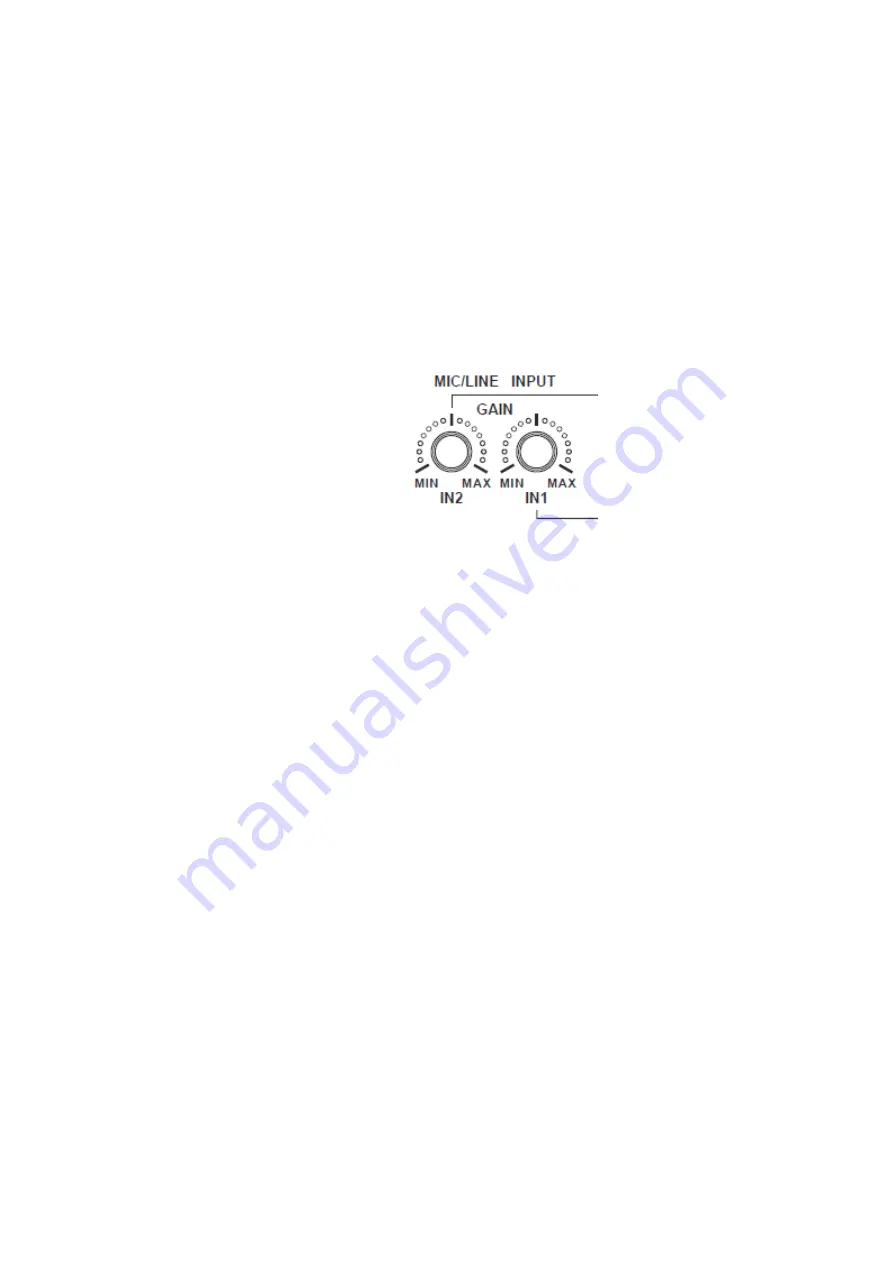
PJP-EC200 Setup Procedure
11
10.
Turn on this unit.
11.
Adjust the microphone gain of this unit.
1)
Adjust MIC/LINE IN1.
i.
While talking into the microphone, use GAIN IN1 to increase the
microphone gain gradually.
ii.
Adjust the microphone gain so that the INPUT LEVEL LED (green)
turns on and the CLIP LED (red) does not turn on.
2)
Adjust MIC/LINE IN2.
i.
In the same way, adjust the microphone gain for MIC/LINE IN2.
12.
Adjust the speaker volume.
1)
While talking into the microphone, adjust the speaker volume to a
comfortable level so that no acoustic feedback is generated.
13.
Adjust the speaker level of your PC or webconference system.
1)
Make sure the external device connected to CONFERENCE IN/OUT is
selected as “Default device” in the audio property settings of your PC.
2)
Make sure the external device connected to CONFERENCE IN/OUT is used
in the audio settings of your webconference system.
3)
Disable the echo canceller and noise reduction functions of your
webconference system.
4)
While the other end is talking, adjust the speaker output level of your PC or
webconference system so that the INPUT LEVEL LED (green) of
CONFERENCE IN turns on and the CLIP LED (red) does not turn on.
5)
Adjust the speaker output level and microphone gain of your PC or
webconference system to balance the volumes of other end’s voice with your














