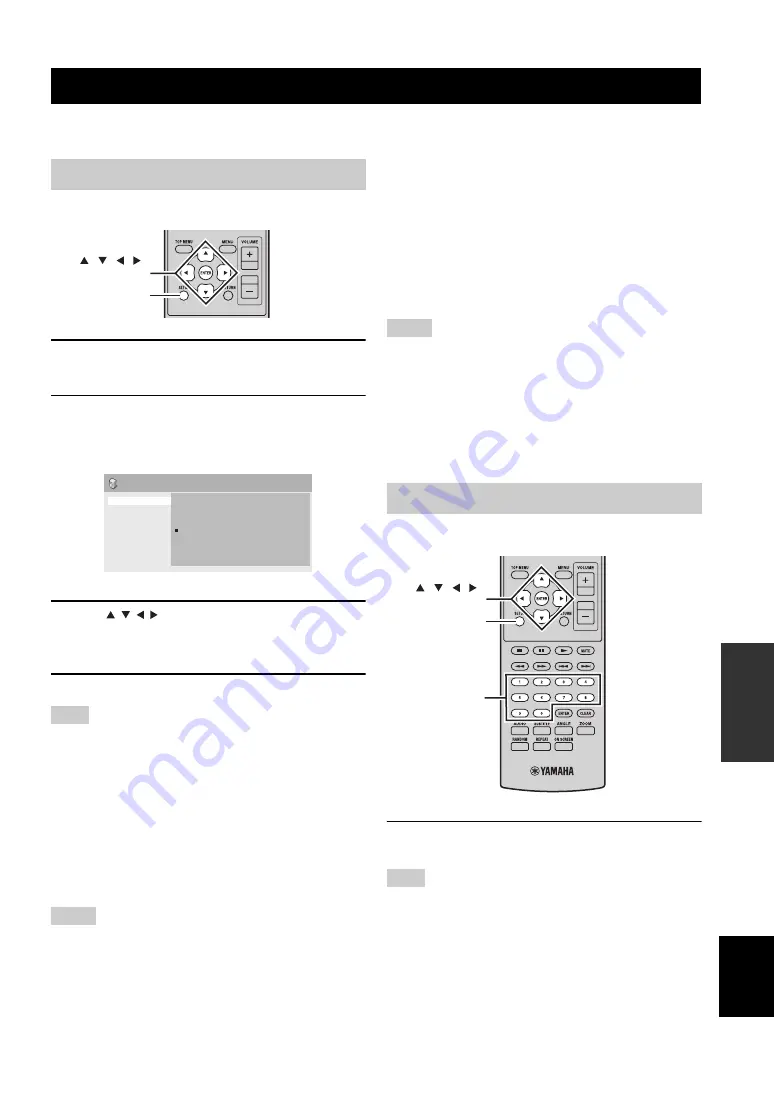
37
En
Eng
lish
O
T
HE
R
OP
ERA
T
IO
NS
This chapter explains the Audio Settings menu, the Video Adjust and Initial Settings menus.
These settings only affect disc playback.
1
Press DISC and then SETUP.
The Setup menu appears on-screen.
2
Select “Audio Settings”, and then press
ENTER.
The Audio Settings menu appears on-screen.
3
Use
/
/
/
and ENTER to select and
change the settings.
The settings are explained below.
4
Press SETUP to close the Setup menu.
Note
The effects of the Audio settings depends on your speakers, TV,
and AV receiver’s volume level and other settings. For each
setting, switch between the available options and choose the one
that provides the best results.
■
Audio DRC
The Audio DRC (Dynamic Range Control) function
makes loud sounds quieter and quiet sounds louder, which
is ideal for watching movies late at night when you don’t
want to disturb anyone.
• High, Medium, Low, Off (default).
Notes
• Audio DRC only works with Dolby Digital sources.
• With some discs, Audio DRC may have little or no effect.
• The Audio DRC function also applies to digital output signals
when the Digital Out setting is set to On and the Dolby Digital
Out setting is set to Dolby Digital > PCM. See page 38 for
details on the digital audio output settings.
• The Audio DRC function also applies to audio output from the
HDMI output, with the same restrictions as above.
■
Dialog
When watching a movie or other material on a DVD-
Video disc, depending on the audio format, the center
channel may be too quiet and difficult to hear. With the
Dialog function, you can make the dialog louder and
easier to hear.
• High, Medium, Low, Off (default).
Notes
• When using the Dialog function, depending on the source
material, the dialog may distort, in which case you should select
a lower setting.
• The Dialog function also applies to digital output signals that
have been converted to 2-channel PCM. See page 38 for details
on the digital audio output settings.
• The Dialog function also applies to audio output from the
HDMI output, with the same restrictions as above.
The Video Adjust settings affect the TV picture.
1
Press DISC and then SETUP.
The Setup menu appears on-screen.
Note
The Video Adjust menu is only available when DVD is selected
as an input source.
DVD SETUP MENU OPTIONS
Audio Settings menu
SETUP
, , , ,
ENTER
Audio Settings
Audio DRC
Dialog
High
Medium
Low
Off
Video Adjust menu
SETUP
, , , ,
ENTER
Numeric keys






























