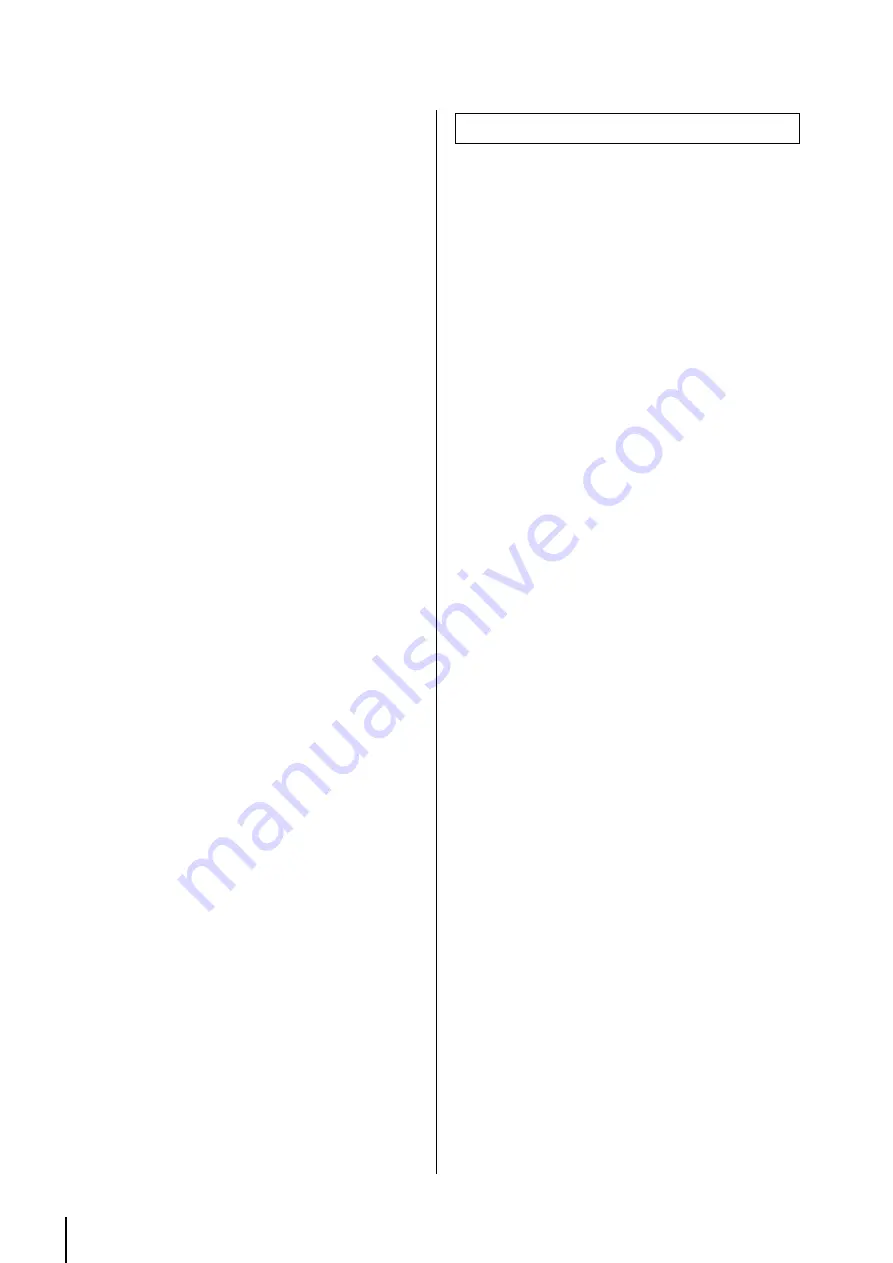
Quick Guide
MTX3 Owner’s Manual
14
8. Make DCP settings.
Assign the parameters of the MTX3 to the switches and
knobs of the connected DCP units. Here you can also specify
the brightness of the DCP’s LEDs.
9. Specify and store a preset.
You can use presets to change the volume of zones and the
audio source to play (e.g., SD memory card or CD player) in
a single action. To prevent problems such as a sudden
increase in volume when the MTX3 is operated, we recom-
mend that you store the preset with the output level lowered
to “-infinity (
).” For details on presets and how to recall
them, refer to “Recalling (switching) presets” on page 16,
and “MTX Editor User’s Manual.”
10. Save your settings and close MTX Editor.
A project file with the extension “.mtx” will be created.
Install and connect the system while referring to the schematic
diagram you printed out.
1. Install the MTX3, and make the analog audio
connections.
2. Make digital connections between the MTX3
and any XMV.
Make a ring connection between the MTX3 and the other
devices equipped with a [YDIF] connector, such as an XMV
series amplifier.
3. Connect the MTX3 to an analog input amp
(other than XMV).
4. Set the UNIT ID of the MTX3 and the XMV.
Set the UNIT ID for every MTX3 and XMV device you con-
nected in the above steps. The UNIT ID is specified by the
combination of the [UNIT ID] rotary switch and DIP
switches located on each device’s rear panel. Set each device
to a different UNIT ID so that no conflict occurs.
5. Make connections between the MTX3 and the
DCP units.
Daisy-chain the DCP units. Set the panel ID and termination
settings of the DCP units. For details, refer to the DCP
owner’s manual.
On-site work (Installation and wiring)
Summary of Contents for MTX3
Page 1: ...EN Owner s Manual...
Page 26: ...MTX3 Owner s Manual 26...




























