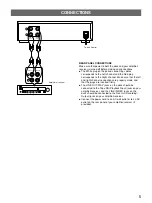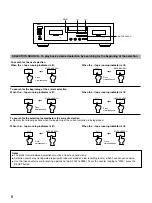15
Recording can be made sequentially on DECKs A and B.
Start the relay recording always from the cassette in DECK
A.
1
Insert cassette tapes in both DECKs A and B.
2
Press the DECK A/B button to select DECK A.
3
Perform steps 3 and 4 of “Basic operation” to
adjust the DSS and DOLBY NR settings.
4
Set the MODE selector to RELAY position.
5
Select the tape running direction for both decks by
pressing the DIRECTION A and B buttons.
To record on both sides of the tapes, rewind them to
the beginning of the forward side and select forward
(
#
) with the DIRECTION A and B buttons respectively.
When reverse (
@
) is selected, the source is recorded
only on the reverse side.
6
Press the REC/PAUSE button to enter the rec
pause mode.
7
Play the program source to be recorded and adjust
the recording level and balance.
Recording level for both decks is adjusted to the same
level.
8
To start recording, press the PLAY button.
RELAY RECORDING - To record a program source sequentially on DECK A and DECK B
DOLBY HX PRO DYNAMIC BIAS SERVO SYSTEM
This unit incorporates the Dolby HX Pro system which
automatically controls the effective bias to reduce
distortion and noise, improving high frequency response
during recording. Tapes recorded with this system retain
the same high quality even when played back on any
other cassette deck.
Dolby noise reduction and HX Pro headroom extension
manufactured under license from Dolby Laboratories
Licensing Corporation, HX Pro originated by Bang &
Olufsen.
“DOLBY”, the double-D symbol and “HX PRO” are
trademarks of Dolby Laboratories Licensing Corporation.
REC/PAUSE
The REC indicator of the
DECK A lights.
10
LEVEL
BALANCE
REC
0
5
3
4
3
6
3
5 R
L 5
4
2
1
2
1
2
4
7
8
9
1
0
s
DECK B
DECK A
PLAY
MODE
REC
BALANCE/LEVEL
DECK A/B
REC/PAUSE
DECK A/B
The DECK A indicator lights on the
display.
DIRECTION
A B
MODE
“
”
RELAY
The tape running direction
indicator of the corresponding
deck (forward
#
or reverse
@
)
lights on the display.
=
PLAY